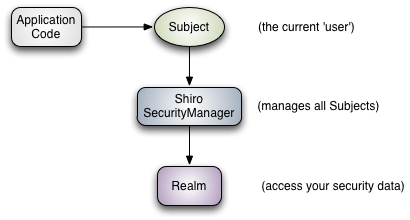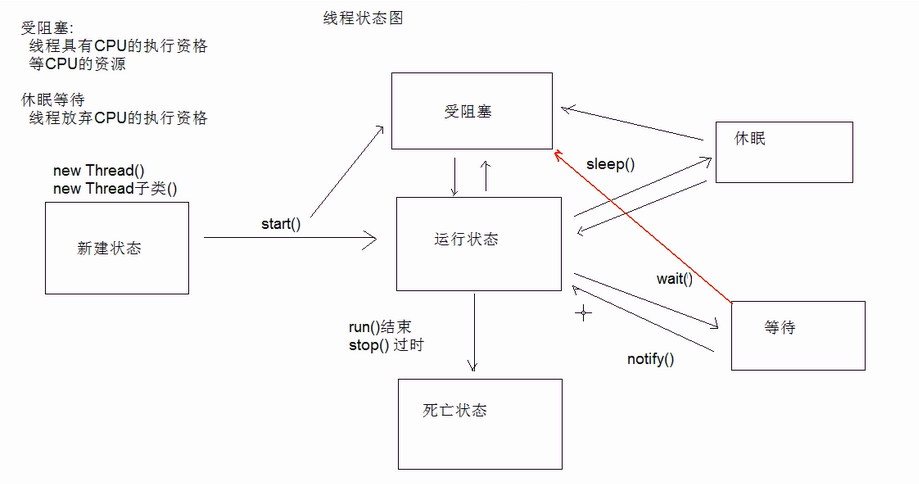搜索到
3
篇与
的结果
-
 Shiro权限管理框架 首先知道Shiro架构有3个主要概念:Subject、SecurityManager和Realms。 Shiro基础架构图 : 基础架构说明:Subject: As we’ve mentioned in our Tutorial, the Subject is essentially a security specific ‘view’ of the the currently executing user. Whereas the word ‘User’ often implies a human being, a Subject can be a person, but it could also represent a 3rd-party service, daemon account, cron job, or anything similar - basically anything that is currently interacting with the software.Subject instances are all bound to (and require) a SecurityManager. When you interact with a Subject, those interactions translate to subject-specific interactions with the SecurityManager.(大概意思:Subject一词是一个安全术语,其基本意思是“当前的操作用户”。称之为“用户”并不准确,因为“用户”一词通常跟人相关。在安全领域,术语“Subject”可以是人,也可以是第三方进程、后台帐户(Daemon Account)、定时作业(Corn Job)或其他类似事物。它仅仅意味着“当前跟软件交互的东西”。但考虑到大多数目的和用途,你可以把它认为是Shiro的“用户”概念。在程序中你都能轻易的获得Subject,允许在任何需要的地方进行安全操作。每个Subject对象都必须与一个SecurityManager进行绑定,你访问Subject对象其实都是在与SecurityManager里的特定Subject进行交互。)SecurityManager: The SecurityManager is the heart of Shiro’s architecture and acts as a sort of ’umbrella’ object that coordinates its internal security components that together form an object graph. However, once the SecurityManager and its internal object graph is configured for an application, it is usually left alone and application developers spend almost all of their time with the Subject API.We will talk about the SecurityManager in detail later on, but it is important to realize that when you interact with a Subject, it is really the SecurityManager behind the scenes that does all the heavy lifting for any Subject security operation. This is reflected in the basic flow diagram above.(大概意思:Subject的“幕后”推手是SecurityManager。Subject代表了当前用户的安全操作,SecurityManager则管理所有用户的安全操作。它是Shiro框架的核心,充当“保护伞”,引用了多个内部嵌套安全组件,它们形成了对象图。但是,一旦SecurityManager及其内部对象图配置好,它就会退居幕后,应用开发人员几乎把他们的所有时间都花在Subject API调用上。那么,如何设置SecurityManager呢?嗯,这要看应用的环境。例如,Web应用通常会在Web.xml中指定一个Shiro Servlet Filter,这会创建SecurityManager实例,如果你运行的是一个独立应用,你需要用其他配置方式,但有很多配置选项。一个应用几乎总是只有一个SecurityManager实例。它实际是应用的Singleton(尽管不必是一个静态Singleton)。跟Shiro里的几乎所有组件一样,SecurityManager的缺省实现是POJO,而且可用POJO兼容的任何配置机制进行配置 - 普通的Java代码、Spring XML、YAML、.properties和.ini文件等。基本来讲,能够实例化类和调用JavaBean兼容方法的任何配置形式都可使用。)Realms: Realms act as the ‘bridge’ or ‘connector’ between Shiro and your application’s security data. When it comes time to actually interact with security-related data like user accounts to perform authentication (login) and authorization (access control), Shiro looks up many of these things from one or more Realms configured for an application.In this sense a Realm is essentially a security-specific DAO: it encapsulates connection details for data sources and makes the associated data available to Shiro as needed. When configuring Shiro, you must specify at least one Realm to use for authentication and/or authorization. The SecurityManager may be configured with multiple Realms, but at least one is required.(大概意思:Shiro的第三个也是最后一个概念是Realm。Realm充当了Shiro与应用安全数据间的“桥梁”或者“连接器”。也就是说,当与像用户帐户这类安全相关数据进行交互,执行认证(登录)和授权(访问控制)时,Shiro会从应用配置的Realm中查找很多内容。从这个意义上讲,Realm实质上是一个安全相关的DAO:它封装了数据源的连接细节,并在需要时将相关数据提供给Shiro。当配置Shiro时,你必须至少指定一个Realm,用于认证和(或)授权。配置多个Realm是可以的,但是至少需要一个。Shiro内置了可以连接大量安全数据源(又名目录)的Realm,如LDAP、关系数据库(JDBC)、类似INI的文本配置资源以及属性文件 等。如果缺省的Realm不能满足需求,你还可以插入代表自定义数据源的自己的Realm实现。象其他内部组件一样,由SecurityManager来管理如何使用Realms来获取安全的身份数据。)看了上面一大段介绍后肯定还不知道怎么回事,来个简单比喻吧: 比如:新到一家公司,网管给你一台开发机,一个账号密码(这对应账号密码),你此时不知道账号是属于什么角色,是超级管理员,还是普通账号(这里就是对应角色),如果是超级管理员那权限就比较打了,比如设置一张自己喜欢的桌面壁纸,如果是普通用户那就没有这个权限了,因为公司统一宣传公司形象,使用统一公司宣传桌面壁纸(这里对应权限也就是资源), 重点 ,网管给的账号密码是属于那个角色,拥有什么权限,不用我自己去判断,而是交给了电脑自己去判断,不用麻烦自己了。这里的账号密码也就类似上面的Subject,而电脑操作系统就类似SecurityManager,电脑操作系统怎么判断属于那个角色,有哪些权限,这个判断的逻辑就类似Realms。以后我们使用Shrio就主要就是SecurityManager中的Realms要我们 自己去实现自己的方法 ,比如这个账号有哪些对应的角色、有哪些权限。在用账号密码进行登录操作系统,这个过程就类似 认证 的过程,如果认证失败(账号或面错误登录失败)就返回提示信息登录失败,如果认证成功了,就把这个Subject(账号)对应的角色、权限一起返回给操作系统,登录成功后通过账号查找对应的角色、权限,并返回给操作系统的过程就类似 授权 了。最后我们就可以操作电脑, 判断 是超级管理还是普通用户了, 看看 有没有权限换壁纸了。到这里也许你大概明白了大体怎么回事,接下来我们就要看看Shiro的完整架构图,类似看看这个操作系统里面是怎么回事,有哪些东西,来实现认证、授权的。 Shiro核心架构图 : 核心架构说明:Subject (org.apache.shiro.subject.Subject)A security-specific ‘view’ of the entity (user, 3rd-party service, cron job, etc) currently interacting with the software.(当前与软件交互的实体(用户、第 3 方服务、cron 作业等)的特定于安全的“视图”。)SecurityManager (org.apache.shiro.mgt.SecurityManager)As mentioned above, the SecurityManager is the heart of Shiro’s architecture. It is mostly an ‘umbrella’ object that coordinates its managed components to ensure they work smoothly together. It also manages Shiro’s view of every application user, so it knows how to perform security operations per user.(如上所述,这SecurityManager是 Shiro 架构的核心。它主要是一个“伞”对象,用于协调其托管组件以确保它们一起顺利工作。它还管理 Shiro 对每个应用程序用户的视图,因此它知道如何为每个用户执行安全操作。)Authenticator (org.apache.shiro.authc.Authenticator)The Authenticator is the component that is responsible for executing and reacting to authentication (log-in) attempts by users. When a user tries to log-in, that logic is executed by the Authenticator. The Authenticator knows how to coordinate with one or more Realms that store relevant user/account information. The data obtained from these Realms is used to verify the user’s identity to guarantee the user really is who they say they are.(身份认证/登录,验证用户是不是拥有相应的身份,例如账号密码登陆)Authentication Strategy (org.apache.shiro.authc.pam.AuthenticationStrategy)If more than one Realm is configured, the AuthenticationStrategy will coordinate the Realms to determine the conditions under which an authentication attempt succeeds or fails (for example, if one realm succeeds but others fail, is the attempt successful? Must all realms succeed? Only the first?).(认证器,负责主体认证的,这是一个扩展点,如果用户觉得Shiro默认的不好,可以自定义实现;其需要认证策略(Authentication Strategy),即什么情况下算用户认证通过了;)Authorizer (org.apache.shiro.authz.Authorizer)The Authorizer is the component responsible determining users’ access control in the application. It is the mechanism that ultimately says if a user is allowed to do something or not. Like the Authenticator, the Authorizer also knows how to coordinate with multiple back-end data sources to access role and permission information. The Authorizer uses this information to determine exactly if a user is allowed to perform a given action.(Authorizer是部件负责确定用户在该应用程序的访问控制。它是最终决定是否允许用户做某事的机制。和 一样Authenticator,Authorizer也知道如何协调多个后端数据源来访问角色和权限信息。在Authorizer使用该信息来准确确定是否允许用户执行特定的操作。)SessionManager (org.apache.shiro.session.mgt.SessionManager)The SessionManager knows how to create and manage user Session lifecycles to provide a robust Session experience for users in all environments. This is a unique feature in the world of security frameworks - Shiro has the ability to natively manage user Sessions in any environment, even if there is no Web/Servlet or EJB container available. By default, Shiro will use an existing session mechanism if available, (e.g. Servlet Container), but if there isn’t one, such as in a standalone application or non-web environment, it will use its built-in enterprise session management to offer the same programming experience. The SessionDAO exists to allow any datasource to be used to persist sessions.(SessionManager负责管理shiro自己封装的session的生命周期。)SessionDAO (org.apache.shiro.session.mgt.eis.SessionDAO)The SessionDAO performs Session persistence (CRUD) operations on behalf of the SessionManager. This allows any data store to be plugged in to the Session Management infrastructure.(SessionDAO执行Session持久代(CRUD)操作SessionManager。这允许将任何数据存储插入会话管理基础架构。)CacheManager (org.apache.shiro.cache.CacheManager)The CacheManager creates and manages Cache instance lifecycles used by other Shiro components. Because Shiro can access many back-end data sources for authentication, authorization and session management, caching has always been a first-class architectural feature in the framework to improve performance while using these data sources. Any of the modern open-source and/or enterprise caching products can be plugged in to Shiro to provide a fast and efficient user-experience.(CacheManager创建和管理Cache其他四郎组件使用实例的生命周期。由于 Shiro 可以访问许多后端数据源进行身份验证、授权和会话管理,因此缓存一直是框架中的一流架构特性,以在使用这些数据源时提高性能。任何现代开源和/或企业缓存产品都可以插入 Shiro,以提供快速高效的用户体验。)Cryptography (org.apache.shiro.crypto.*)Cryptography is a natural addition to an enterprise security framework. Shiro’s crypto package contains easy-to-use and understand representations of crytographic Ciphers, Hashes (aka digests) and different codec implementations. All of the classes in this package are carefully designed to be very easy to use and easy to understand. Anyone who has used Java’s native cryptography support knows it can be a challenging animal to tame. Shiro’s crypto APIs simplify the complicated Java mechanisms and make cryptography easy to use for normal mortal human beings.(Cryptography是企业安全框架的自然补充。Shiro 的crypto软件包包含易于使用和理解的密码学、哈希(又名摘要)和不同编解码器实现的表示。这个包中的所有类都经过精心设计,非常易于使用和理解。任何使用过 Java 本地加密支持的人都知道,驯服它可能是一种具有挑战性的动物。Shiro 的加密 API 简化了复杂的 Java 机制并使密码学易于普通人使用。)Realms (org.apache.shiro.realm.Realm)As mentioned above, Realms act as the ‘bridge’ or ‘connector’ between Shiro and your application’s security data. When it comes time to actually interact with security-related data like user accounts to perform authentication (login) and authorization (access control), Shiro looks up many of these things from one or more Realms configured for an application. You can configure as many Realms as you need (usually one per data source) and Shiro will coordinate with them as necessary for both authentication and authorization.(如上所述,Realms 充当 Shiro 和应用程序安全数据之间的“桥梁”或“连接器”。当需要与安全相关数据(如用户帐户)进行实际交互以执行身份验证(登录)和授权(访问控制)时,Shiro 从为应用程序配置的一个或多个 Realms 中查找其中的许多内容。您可以根据Realms需要配置任意数量(通常每个数据源一个),Shiro 将根据需要与他们协调进行身份验证和授权。)看了上面一大段肯定有头特了,到底是啥意思没搞明白,那直接来看个有史以来最简单的Shiro使用列子的代码吧:列子核心代码,至于导的是那个包啊,为什么我照着来的就不行呢,可以直接拉取我的代码看看,然后自己手动写一次,自己写一次完全不一样哦。** * @description: shiro最简单的学习,重点login()、checkRoles()里面源码最终都是通过realm来获取用户信息、角色、权限信息,以完成认证、授权 * @author: <a href="mailto:batis@foxmail.com">yanxizhu.com</a> * @date: 2021/6/25 22:24 * @version: 1.0 */ public class ShiroDemoT { SimpleAccountRealm simpleAccountRealm = new SimpleAccountRealm(); @Before public void addUser(){ simpleAccountRealm.addAccount("yanxi", "123456","admin","user"); } @Test public void shiroDt(){ //1、构建环境 DefaultSecurityManager securityManager = new DefaultSecurityManager(); securityManager.setRealm(simpleAccountRealm); //2、获取主体,提交认证请求 Subject subject = SecurityUtils.getSubject(); //认证 UsernamePasswordToken token= new UsernamePasswordToken("yanxi", "123456","admin"); subject.login(token); //是否认证成功 boolean authenticated = subject.isAuthenticated(); System.out.println("authenticated:"+authenticated); //角色校验 subject.checkRoles("admin","user"); //3、退出登录 subject.logout(); System.out.println("退出登录后-authenticated:"+authenticated); } }看完这段代码有没有豁然开朗,原来就这样的啊,上面的subject就是我们的主体,就是用网管分配的账号密码,那我么是怎么认证、授权的呢?怎么用的呢?用就是subject.login(token)这个了。那认证、授权呢?认证授权就是securityManager里面的2个方法了,一个方法负责认证,一个负责授权,而我们自定义的认证、授权规则是怎么样的呢?也就是上面的securityManager.setRealm(simpleAccountRealm)中的simpleAccountRealm了,具体securityManager是怎么实现认证、授权的呢?那就可以看看认证subject.login(token)、授权subject.checkRoles("admin","user")这2方法内部源码怎么实现的了。源码后面大体看一下。完整流程应该是这样的: 1、构建securityManager环境2、获得主体subject,怎么获得的,就是Shiro提供的SecurityUtils工具类型就获得了。3、主体subject是怎么使用认证的,非常简单subject.login(token)这样就完了。4、通过securityManager提供的认证、授权方法完成后,会返回主体subject拥有的角色、权限,我们通过subject.checkRoles("admin","user")就可以验证主体subject是否认证有对应的角色了,当然还有个校验是有有对应权限的方法//资源权限,删除用户权限subject.checkPermission("user:update")。上面这个简单的Shiro就完了,以后开发中simpleAccountRealm这个Realm就要我们自己去实现了,以及后面的认证、授权、校验是否有这个角色、权限那可能就要复杂一点了。到这里你应该明白Shiro的简单使用了吧,那我们看看另2种Realm的实现方法,一种通过读ini文件、一种通过jdbcRealm读数据库来实现simpleAccountRealm.addAccount("yanxi", "123456","admin","user")的列子吧:方式一、通过读取ini文件,实现我们的Realm,代码如下:/** * @description: 通过inir(配置用户角色,权限)的方法验证用户角色、资源权限,前提是要先登录成功,也就是认证成功 * @author: <a href="mailto:batis@foxmail.com">清风</a> * @date: 2021/6/25 22:24 * @version: 1.0 */ public class ShiroDemoT2 { @Test public void shiroDt(){ IniRealm ini = new IniRealm("classpath:user.ini"); //1、构建环境 DefaultSecurityManager securityManager = new DefaultSecurityManager(); ThreadContext.bind(securityManager); securityManager.setRealm(ini); //2、获取主体,提交认证请求 Subject subject = SecurityUtils.getSubject(); //认证 UsernamePasswordToken token= new UsernamePasswordToken("yanxi", "123456","admin"); subject.login(token); //是否认证成功 boolean authenticated = subject.isAuthenticated(); System.out.println("authenticated:"+authenticated); //角色校验,是否是admin角色 subject.checkRoles("admin"); //资源权限,删除用户权限 subject.checkPermission("user:update"); } }说明 :user.ini文件是放在我们的resource资源文件夹里面的一个文件,后缀为.ini,文件内容如何:[users] yanxi=123456,admin [roles] admin=user:delete,user:update方式二、通过jdbcRealm读数据库来实现,代码如下:/** * @description: 通过jdbcRealm(配置用户角色,权限)的方法验证用户角色、资源权限,前提是要先登录成功,也就是认证成功 * @author: <a href="mailto:batis@foxmail.com">清风</a> * @date: 2021/6/25 22:24 * @version: 1.0 */ public class ShiroDemoT3 { DruidDataSource dataSource = new DruidDataSource(); { dataSource.setUrl("jdbc:mysql://localhost:3306/test"); dataSource.setUsername("root"); dataSource.setPassword("root"); } @Test public void shiroDt(){ JdbcRealm jdbcRealm = new JdbcRealm(); jdbcRealm.setDataSource(dataSource); //1、构建环境 DefaultSecurityManager securityManager = new DefaultSecurityManager(); ThreadContext.bind(securityManager); securityManager.setRealm(jdbcRealm); //2、获取主体,提交认证请求 Subject subject = SecurityUtils.getSubject(); //认证 UsernamePasswordToken token= new UsernamePasswordToken("yanxi", "123456"); subject.login(token); //是否认证成功 boolean authenticated = subject.isAuthenticated(); System.out.println("authenticated:"+authenticated); //角色校验,是否是admin角色 subject.checkRoles("admin","user"); subject.checkRoles("user"); //资源权限,删除用户权限 subject.checkPermission("user:select"); } }说明:有人会说为什么没写sql查询就可以直接认证、授权了呢?因为jdbcRealm里面已经有这些的基本实现了,点开JdbcRealm源码,里面就可以看到如下代码了:public class JdbcRealm extends AuthorizingRealm { protected static final String DEFAULT_AUTHENTICATION_QUERY = "select password from users where username = ?"; protected static final String DEFAULT_SALTED_AUTHENTICATION_QUERY = "select password, password_salt from users where username = ?"; protected static final String DEFAULT_USER_ROLES_QUERY = "select role_name from user_roles where username = ?"; protected static final String DEFAULT_PERMISSIONS_QUERY = "select permission from roles_permissions where role_name = ?"; private static final Logger log = LoggerFactory.getLogger(JdbcRealm.class); protected DataSource dataSource; protected String authenticationQuery = "select password from users where username = ?"; protected String userRolesQuery = "select role_name from user_roles where username = ?"; protected String permissionsQuery = "select permission from roles_permissions where role_name = ?";当然我们还可以自己写的sql实现,代码如下:/** * @description: 通过jdbcRealm(配置用户角色,权限)的方法验证用户角色、资源权限,前提是要先登录成功,也就是认证成功 * @author: <a href="mailto:batis@foxmail.com">清风</a> * @date: 2021/6/25 22:24 * @version: 1.0 */ public class ShiroDemoT3 { DruidDataSource dataSource = new DruidDataSource(); { dataSource.setUrl("jdbc:mysql://localhost:3306/test"); dataSource.setUsername("root"); dataSource.setPassword("root"); } @Test public void shiroDt(){ JdbcRealm jdbcRealm = new JdbcRealm(); jdbcRealm.setDataSource(dataSource); //jdbcRealm不会默认查询资源权限,需要手动开启 jdbcRealm.setPermissionsLookupEnabled(true); // **这个地方就是自己写sql实现了** //jdbcRealm默认有查询语句,这里可以使用自己的sql查询 //用户sql String sql="select password from test_user where user_name=?"; jdbcRealm.setAuthenticationQuery(sql); //角色sql String sql2="select role_name from test_user_role where user_name=?"; jdbcRealm.setUserRolesQuery(sql2); //1、构建环境 DefaultSecurityManager securityManager = new DefaultSecurityManager(); ThreadContext.bind(securityManager); securityManager.setRealm(jdbcRealm); //2、获取主体,提交认证请求 Subject subject = SecurityUtils.getSubject(); //认证 // UsernamePasswordToken token= new UsernamePasswordToken("yanxi", "123456"); UsernamePasswordToken token= new UsernamePasswordToken("xixi", "654321"); subject.login(token); //是否认证成功 boolean authenticated = subject.isAuthenticated(); System.out.println("authenticated:"+authenticated); // //角色校验,是否是admin角色 // subject.checkRoles("admin","user"); subject.checkRoles("user"); // // //资源权限,删除用户权限 // subject.checkPermission("user:select"); } }权限的自定义同理,就不在写SQL建表了,贴一下数据库对应的表及结构,非常简单的表结构:默认的jdbcRealm使用的表: 自定义sql使用的表: 整体表结构: 好了,这个你应该明白了Shiro的整体过程了,那么我们就要写一个自定义的Realm了,一般开发中也是这样用法,代码如下:/** * @description: 自定义Realm完整认证 * @author: <a href="mailto:batis@foxmail.com">清风</a> * @date: 2021/6/26 0:16 * @version: 1.0 */ public class CustomRealmTest { @Test public void shiroDt(){ //自定义的Realm CustomRealm customRealm = new CustomRealm(); //1、构建环境 DefaultSecurityManager securityManager = new DefaultSecurityManager(); ThreadContext.bind(securityManager); securityManager.setRealm(customRealm); //设置加密信息 HashedCredentialsMatcher matcher = new HashedCredentialsMatcher(); //设置加密的名称 matcher.setHashAlgorithmName("md5"); //设置加密的次数 matcher.setHashIterations(1); //设置加密信息到Realm中 customRealm.setCredentialsMatcher(matcher); //2、获取主体,提交认证请求 Subject subject = SecurityUtils.getSubject(); //认证 UsernamePasswordToken token= new UsernamePasswordToken("xixi", "654321"); subject.login(token); //是否认证成功 boolean authenticated = subject.isAuthenticated(); System.out.println("authenticated:"+authenticated); //角色校验,是否是admin角色 subject.checkRoles("admin","user"); //资源权限,删除用户权限 subject.checkPermissions("user:delete","user.add"); } }说明: //设置加密信息 HashedCredentialsMatcher matcher = new HashedCredentialsMatcher(); //设置加密的名称 matcher.setHashAlgorithmName("md5"); //设置加密的次数 matcher.setHashIterations(1); //设置加密信息到Realm中 customRealm.setCredentialsMatcher(matcher);这里就是我们设置加密的地方,具体实现在自定义Realm类中。注意这里哦customRealm.setCredentialsMatcher(matcher);不然自定义Realm类中加密算法没有用到哦。这才是自定义Realm类的地方哦:/** * @description: 自定义Realm,为什么要继承AuthorizingRealm? * 因为默认的jdbcRealm就是重写AuthorizingRealm里面这2个方法完成认证和授权的 * @author: <a href="mailto:batis@foxmail.com">清风</a> * @date: 2021/6/26 0:02 * @version: 1.0 */ public class CustomRealm extends AuthorizingRealm { Map<String,String> userMap = new HashMap<String,String>(16); { //通过md5加密后,就不能使用铭文了,使用md5加密后的c33367701511b4f6020ec61ded352059 //md5加密方法,最下面的main临时方法 // userMap.put("xixi", "654321"); //md5加密后的密码 // userMap.put("xixi", "c33367701511b4f6020ec61ded352059"); //使用md5加盐后的密码 userMap.put("xixi", "87b441673e676a402074c349ef983c07"); super.setName("customRealm"); } /** * 自定义授权 * @param principalCollection * @return */ @Override protected AuthorizationInfo doGetAuthorizationInfo(PrincipalCollection principalCollection) { String userName = (String)principalCollection.getPrimaryPrincipal(); //通过用户名查询角色信息 Set<String> roles = getRolesByName(userName); //通过用户名查询权限信息 Set<String> permissions = getPermissionsByName(userName); //返回角色、资源信息 SimpleAuthorizationInfo simpleAuthorizationInfo = new SimpleAuthorizationInfo(); simpleAuthorizationInfo.setRoles(roles); simpleAuthorizationInfo.setStringPermissions(permissions); return simpleAuthorizationInfo; } /** * 自定义的认证 * @param authenticationToken * @return * @throws AuthenticationException */ @Override protected AuthenticationInfo doGetAuthenticationInfo(AuthenticationToken authenticationToken) throws AuthenticationException { //通过authenticationToken获取用户名 String userName = (String)authenticationToken.getPrincipal(); //获取密码 String password = getPasswordByName(userName); if(null == password){ return null; } //第一个用户名、密码、realm名称 SimpleAuthenticationInfo simpleAuthenticationInfo = new SimpleAuthenticationInfo(userName,password,"customRealm"); //使用md5加盐时,需要返回盐的名称,不适用盐时,不用加 //注意:如果盐名称和使用md5加盐时用的盐名称不一样,就不同通过认证哦,因为加密用的盐名称不一样肯定得到的加密密码不一样 simpleAuthenticationInfo.setCredentialsSalt(ByteSource.Util.bytes("yanxi")); return simpleAuthenticationInfo; } /** * 模拟数据库查询操作 * @param userName * @return */ public String getPasswordByName(String userName){ //这里通过mysql的基本查询获取密码,这里模拟不操作数据库了 return userMap.get(userName); } /** * 模拟从数据库查询角色信息 * @param userName * @return */ public Set<String> getRolesByName(String userName){ Set<String> roles = new HashSet<String>(16); roles.add("admin"); roles.add("user"); return roles; } /** * 模拟从数据库查询权限(资源)信息 * @param userName * @return */ public Set<String> getPermissionsByName(String userName){ Set<String> permissions = new HashSet<String>(16); permissions.add("user:delete"); permissions.add("user.add"); return permissions; } //md5计算出加密后的密码 // public static void main(String[] args) { // Md5Hash md5Hash = new Md5Hash("654321"); // System.out.println(md5Hash.toString()); // } //使用md5加盐后的计算结果,这种更安全.这里假设盐名称为yanxi public static void main(String[] args) { Md5Hash md5Hash = new Md5Hash("654321","yanxi"); System.out.println(md5Hash.toString()); } } 这里有人肯能会问为什么要extends AuthorizingRealm,那你看看之前最简单的例子里面是不是也是继承这个类啊,最主要原因是securityManager使用login进行认证、授权的具体实现都是在这里面,而我们实现自己的Realm,那就必须继承AuthorizingRealm,并重写里面的doGetAuthenticationInfo()认证方法、doGetAuthorizationInfo()授权方法。那我把关键代码在贴一下吧。 自定义认证、授权关键代码:/** * 自定义授权 * @param principalCollection * @return */ @Override protected AuthorizationInfo doGetAuthorizationInfo(PrincipalCollection principalCollection) { String userName = (String)principalCollection.getPrimaryPrincipal(); //通过用户名查询角色信息 Set<String> roles = getRolesByName(userName); //通过用户名查询权限信息 Set<String> permissions = getPermissionsByName(userName); //返回角色、资源信息 SimpleAuthorizationInfo simpleAuthorizationInfo = new SimpleAuthorizationInfo(); simpleAuthorizationInfo.setRoles(roles); simpleAuthorizationInfo.setStringPermissions(permissions); return simpleAuthorizationInfo; } /** * 自定义的认证 * @param authenticationToken * @return * @throws AuthenticationException */ @Override protected AuthenticationInfo doGetAuthenticationInfo(AuthenticationToken authenticationToken) throws AuthenticationException { //通过authenticationToken获取用户名 String userName = (String)authenticationToken.getPrincipal(); //获取密码 String password = getPasswordByName(userName); if(null == password){ return null; } //第一个用户名、密码、realm名称 SimpleAuthenticationInfo simpleAuthenticationInfo = new SimpleAuthenticationInfo(userName,password,"customRealm"); //使用md5加盐时,需要返回盐的名称,不适用盐时,不用加 //注意:如果盐名称和使用md5加盐时用的盐名称不一样,就不同通过认证哦,因为加密用的盐名称不一样肯定得到的加密密码不一样 simpleAuthenticationInfo.setCredentialsSalt(ByteSource.Util.bytes("yanxi")); return simpleAuthenticationInfo; }注意:自己看上面的自定义Realm类CustomRealm,里面的md5加密、加盐,以及模拟数据库的操作。 代码注意点一: super.setName("customRealm");这里设置的自定义Realm名称要和认证中返回的名称一致。//第一个用户名、密码、realm名称SimpleAuthenticationInfo simpleAuthenticationInfo = new SimpleAuthenticationInfo(userName,password,"customRealm"); 代码注意点二: Md5Hash md5Hash = new Md5Hash("654321","yanxi");加密时使用的盐名称要和我们认证返回信息中设置的盐名称一致。simpleAuthenticationInfo.setCredentialsSalt(ByteSource.Util.bytes("yanxi"));此时我们数据库存在就是md5+加盐后加密的密码87b441673e676a402074c349ef983c07,这里只是模拟了数据库的操作,实际中肯定是使用dao层的数据库操作完成。到这里你应该知道Shiro怎么使用了,以及Shiro里面怎么实现加密,怎么自定义Realm了。最后我们看一下subject.login(token)、subject.checkRoles("admin","user")、subject.checkPermissions("user:delete","user.add")内部源码怎么用到我们自定义Realm类CustomRealm的:login认证源码:public void login(AuthenticationToken token) throws AuthenticationException { this.clearRunAsIdentitiesInternal(); Subject subject = this.securityManager.login(this, token); String host = null; PrincipalCollection principals; if (subject instanceof DelegatingSubject) { DelegatingSubject delegating = (DelegatingSubject)subject; principals = delegating.principals; host = delegating.host; } else { principals = subject.getPrincipals(); } if (principals != null && !principals.isEmpty()) { this.principals = principals; this.authenticated = true; if (token instanceof HostAuthenticationToken) { host = ((HostAuthenticationToken)token).getHost(); } if (host != null) { this.host = host; } Session session = subject.getSession(false); if (session != null) { this.session = this.decorate(session); } else { this.session = null; } } else { String msg = "Principals returned from securityManager.login( token ) returned a null or empty value. This value must be non null and populated with one or more elements."; throw new IllegalStateException(msg); } }重点看:Subject subject = this.securityManager.login(this, token);点击login跟进去看代码如下: public Subject login(Subject subject, AuthenticationToken token) throws AuthenticationException { AuthenticationInfo info; try { info = this.authenticate(token); } catch (AuthenticationException var7) { AuthenticationException ae = var7; try { this.onFailedLogin(token, ae, subject); } catch (Exception var6) { if (log.isInfoEnabled()) { log.info("onFailedLogin method threw an exception. Logging and propagating original AuthenticationException.", var6); } } throw var7; } Subject loggedIn = this.createSubject(token, info, subject); this.onSuccessfulLogin(token, info, loggedIn); return loggedIn; }重点看:info = this.authenticate(token);authenticate方法继续跟进代码: public AuthenticationInfo authenticate(AuthenticationToken token) throws AuthenticationException { return this.authenticator.authenticate(token); }继续跟进this.authenticator.authenticate(token);代码:public final AuthenticationInfo authenticate(AuthenticationToken token) throws AuthenticationException { if (token == null) { throw new IllegalArgumentException("Method argument (authentication token) cannot be null."); } else { log.trace("Authentication attempt received for token [{}]", token); AuthenticationInfo info; try { info = this.doAuthenticate(token); if (info == null) { String msg = "No account information found for authentication token [" + token + "] by this " + "Authenticator instance. Please check that it is configured correctly."; throw new AuthenticationException(msg); } } catch (Throwable var8) { AuthenticationException ae = null; if (var8 instanceof AuthenticationException) { ae = (AuthenticationException)var8; } if (ae == null) { String msg = "Authentication failed for token submission [" + token + "]. Possible unexpected " + "error? (Typical or expected login exceptions should extend from AuthenticationException)."; ae = new AuthenticationException(msg, var8); if (log.isWarnEnabled()) { log.warn(msg, var8); } } try { this.notifyFailure(token, ae); } catch (Throwable var7) { if (log.isWarnEnabled()) { String msg = "Unable to send notification for failed authentication attempt - listener error?. Please check your AuthenticationListener implementation(s). Logging sending exception and propagating original AuthenticationException instead..."; log.warn(msg, var7); } } throw ae; } log.debug("Authentication successful for token [{}]. Returned account [{}]", token, info); this.notifySuccess(token, info); return info; } }重点看:info = this.doAuthenticate(token);继续跟进代码如下: protected AuthenticationInfo doAuthenticate(AuthenticationToken authenticationToken) throws AuthenticationException { this.assertRealmsConfigured(); Collection<Realm> realms = this.getRealms(); return realms.size() == 1 ? this.doSingleRealmAuthentication((Realm)realms.iterator().next(), authenticationToken) : this.doMultiRealmAuthentication(realms, authenticationToken); }重点看这,这里最终还是使用realms来获取我们的角色、资源数据。Collection<Realm> realms = this.getRealms(); return realms.size() == 1 ? this.doSingleRealmAuthentication((Realm)realms.iterator().next(), authenticationToken) : this.doMultiRealmAuthentication(realms, authenticationToken);接下来看看subject.checkRoles("admin","user")的源码:subject.checkRoles("admin","user");继续跟进代码: public void checkRoles(String... roleIdentifiers) throws AuthorizationException { this.assertAuthzCheckPossible(); this.securityManager.checkRoles(this.getPrincipals(), roleIdentifiers); }this.securityManager.checkRoles(this.getPrincipals(), roleIdentifiers);继续跟进代码:public void checkRoles(PrincipalCollection principals, String... roles) throws AuthorizationException { this.assertRealmsConfigured(); if (roles != null) { String[] var3 = roles; int var4 = roles.length; for(int var5 = 0; var5 < var4; ++var5) { String role = var3[var5]; this.checkRole(principals, role); } } }this.checkRole(principals, role);继续跟进代码: public void checkRole(PrincipalCollection principals, String role) throws AuthorizationException { this.assertRealmsConfigured(); if (!this.hasRole(principals, role)) { throw new UnauthorizedException("Subject does not have role [" + role + "]"); } }this.hasRole(principals, role)继续跟进代码:public boolean hasRole(PrincipalCollection principals, String roleIdentifier) { this.assertRealmsConfigured(); Iterator var3 = this.getRealms().iterator(); Realm realm; do { if (!var3.hasNext()) { return false; } realm = (Realm)var3.next(); } while(!(realm instanceof Authorizer) || !((Authorizer)realm).hasRole(principals, roleIdentifier)); return true; }这里也可以看出是通过realm来实现授权的。所以我们只需要自定义realm中的认证、授权方法即可。有些理解不对的还请谅解,谢谢。最后附上Github代码地址:https://github.com/willxwu/shiro-learn
Shiro权限管理框架 首先知道Shiro架构有3个主要概念:Subject、SecurityManager和Realms。 Shiro基础架构图 : 基础架构说明:Subject: As we’ve mentioned in our Tutorial, the Subject is essentially a security specific ‘view’ of the the currently executing user. Whereas the word ‘User’ often implies a human being, a Subject can be a person, but it could also represent a 3rd-party service, daemon account, cron job, or anything similar - basically anything that is currently interacting with the software.Subject instances are all bound to (and require) a SecurityManager. When you interact with a Subject, those interactions translate to subject-specific interactions with the SecurityManager.(大概意思:Subject一词是一个安全术语,其基本意思是“当前的操作用户”。称之为“用户”并不准确,因为“用户”一词通常跟人相关。在安全领域,术语“Subject”可以是人,也可以是第三方进程、后台帐户(Daemon Account)、定时作业(Corn Job)或其他类似事物。它仅仅意味着“当前跟软件交互的东西”。但考虑到大多数目的和用途,你可以把它认为是Shiro的“用户”概念。在程序中你都能轻易的获得Subject,允许在任何需要的地方进行安全操作。每个Subject对象都必须与一个SecurityManager进行绑定,你访问Subject对象其实都是在与SecurityManager里的特定Subject进行交互。)SecurityManager: The SecurityManager is the heart of Shiro’s architecture and acts as a sort of ’umbrella’ object that coordinates its internal security components that together form an object graph. However, once the SecurityManager and its internal object graph is configured for an application, it is usually left alone and application developers spend almost all of their time with the Subject API.We will talk about the SecurityManager in detail later on, but it is important to realize that when you interact with a Subject, it is really the SecurityManager behind the scenes that does all the heavy lifting for any Subject security operation. This is reflected in the basic flow diagram above.(大概意思:Subject的“幕后”推手是SecurityManager。Subject代表了当前用户的安全操作,SecurityManager则管理所有用户的安全操作。它是Shiro框架的核心,充当“保护伞”,引用了多个内部嵌套安全组件,它们形成了对象图。但是,一旦SecurityManager及其内部对象图配置好,它就会退居幕后,应用开发人员几乎把他们的所有时间都花在Subject API调用上。那么,如何设置SecurityManager呢?嗯,这要看应用的环境。例如,Web应用通常会在Web.xml中指定一个Shiro Servlet Filter,这会创建SecurityManager实例,如果你运行的是一个独立应用,你需要用其他配置方式,但有很多配置选项。一个应用几乎总是只有一个SecurityManager实例。它实际是应用的Singleton(尽管不必是一个静态Singleton)。跟Shiro里的几乎所有组件一样,SecurityManager的缺省实现是POJO,而且可用POJO兼容的任何配置机制进行配置 - 普通的Java代码、Spring XML、YAML、.properties和.ini文件等。基本来讲,能够实例化类和调用JavaBean兼容方法的任何配置形式都可使用。)Realms: Realms act as the ‘bridge’ or ‘connector’ between Shiro and your application’s security data. When it comes time to actually interact with security-related data like user accounts to perform authentication (login) and authorization (access control), Shiro looks up many of these things from one or more Realms configured for an application.In this sense a Realm is essentially a security-specific DAO: it encapsulates connection details for data sources and makes the associated data available to Shiro as needed. When configuring Shiro, you must specify at least one Realm to use for authentication and/or authorization. The SecurityManager may be configured with multiple Realms, but at least one is required.(大概意思:Shiro的第三个也是最后一个概念是Realm。Realm充当了Shiro与应用安全数据间的“桥梁”或者“连接器”。也就是说,当与像用户帐户这类安全相关数据进行交互,执行认证(登录)和授权(访问控制)时,Shiro会从应用配置的Realm中查找很多内容。从这个意义上讲,Realm实质上是一个安全相关的DAO:它封装了数据源的连接细节,并在需要时将相关数据提供给Shiro。当配置Shiro时,你必须至少指定一个Realm,用于认证和(或)授权。配置多个Realm是可以的,但是至少需要一个。Shiro内置了可以连接大量安全数据源(又名目录)的Realm,如LDAP、关系数据库(JDBC)、类似INI的文本配置资源以及属性文件 等。如果缺省的Realm不能满足需求,你还可以插入代表自定义数据源的自己的Realm实现。象其他内部组件一样,由SecurityManager来管理如何使用Realms来获取安全的身份数据。)看了上面一大段介绍后肯定还不知道怎么回事,来个简单比喻吧: 比如:新到一家公司,网管给你一台开发机,一个账号密码(这对应账号密码),你此时不知道账号是属于什么角色,是超级管理员,还是普通账号(这里就是对应角色),如果是超级管理员那权限就比较打了,比如设置一张自己喜欢的桌面壁纸,如果是普通用户那就没有这个权限了,因为公司统一宣传公司形象,使用统一公司宣传桌面壁纸(这里对应权限也就是资源), 重点 ,网管给的账号密码是属于那个角色,拥有什么权限,不用我自己去判断,而是交给了电脑自己去判断,不用麻烦自己了。这里的账号密码也就类似上面的Subject,而电脑操作系统就类似SecurityManager,电脑操作系统怎么判断属于那个角色,有哪些权限,这个判断的逻辑就类似Realms。以后我们使用Shrio就主要就是SecurityManager中的Realms要我们 自己去实现自己的方法 ,比如这个账号有哪些对应的角色、有哪些权限。在用账号密码进行登录操作系统,这个过程就类似 认证 的过程,如果认证失败(账号或面错误登录失败)就返回提示信息登录失败,如果认证成功了,就把这个Subject(账号)对应的角色、权限一起返回给操作系统,登录成功后通过账号查找对应的角色、权限,并返回给操作系统的过程就类似 授权 了。最后我们就可以操作电脑, 判断 是超级管理还是普通用户了, 看看 有没有权限换壁纸了。到这里也许你大概明白了大体怎么回事,接下来我们就要看看Shiro的完整架构图,类似看看这个操作系统里面是怎么回事,有哪些东西,来实现认证、授权的。 Shiro核心架构图 : 核心架构说明:Subject (org.apache.shiro.subject.Subject)A security-specific ‘view’ of the entity (user, 3rd-party service, cron job, etc) currently interacting with the software.(当前与软件交互的实体(用户、第 3 方服务、cron 作业等)的特定于安全的“视图”。)SecurityManager (org.apache.shiro.mgt.SecurityManager)As mentioned above, the SecurityManager is the heart of Shiro’s architecture. It is mostly an ‘umbrella’ object that coordinates its managed components to ensure they work smoothly together. It also manages Shiro’s view of every application user, so it knows how to perform security operations per user.(如上所述,这SecurityManager是 Shiro 架构的核心。它主要是一个“伞”对象,用于协调其托管组件以确保它们一起顺利工作。它还管理 Shiro 对每个应用程序用户的视图,因此它知道如何为每个用户执行安全操作。)Authenticator (org.apache.shiro.authc.Authenticator)The Authenticator is the component that is responsible for executing and reacting to authentication (log-in) attempts by users. When a user tries to log-in, that logic is executed by the Authenticator. The Authenticator knows how to coordinate with one or more Realms that store relevant user/account information. The data obtained from these Realms is used to verify the user’s identity to guarantee the user really is who they say they are.(身份认证/登录,验证用户是不是拥有相应的身份,例如账号密码登陆)Authentication Strategy (org.apache.shiro.authc.pam.AuthenticationStrategy)If more than one Realm is configured, the AuthenticationStrategy will coordinate the Realms to determine the conditions under which an authentication attempt succeeds or fails (for example, if one realm succeeds but others fail, is the attempt successful? Must all realms succeed? Only the first?).(认证器,负责主体认证的,这是一个扩展点,如果用户觉得Shiro默认的不好,可以自定义实现;其需要认证策略(Authentication Strategy),即什么情况下算用户认证通过了;)Authorizer (org.apache.shiro.authz.Authorizer)The Authorizer is the component responsible determining users’ access control in the application. It is the mechanism that ultimately says if a user is allowed to do something or not. Like the Authenticator, the Authorizer also knows how to coordinate with multiple back-end data sources to access role and permission information. The Authorizer uses this information to determine exactly if a user is allowed to perform a given action.(Authorizer是部件负责确定用户在该应用程序的访问控制。它是最终决定是否允许用户做某事的机制。和 一样Authenticator,Authorizer也知道如何协调多个后端数据源来访问角色和权限信息。在Authorizer使用该信息来准确确定是否允许用户执行特定的操作。)SessionManager (org.apache.shiro.session.mgt.SessionManager)The SessionManager knows how to create and manage user Session lifecycles to provide a robust Session experience for users in all environments. This is a unique feature in the world of security frameworks - Shiro has the ability to natively manage user Sessions in any environment, even if there is no Web/Servlet or EJB container available. By default, Shiro will use an existing session mechanism if available, (e.g. Servlet Container), but if there isn’t one, such as in a standalone application or non-web environment, it will use its built-in enterprise session management to offer the same programming experience. The SessionDAO exists to allow any datasource to be used to persist sessions.(SessionManager负责管理shiro自己封装的session的生命周期。)SessionDAO (org.apache.shiro.session.mgt.eis.SessionDAO)The SessionDAO performs Session persistence (CRUD) operations on behalf of the SessionManager. This allows any data store to be plugged in to the Session Management infrastructure.(SessionDAO执行Session持久代(CRUD)操作SessionManager。这允许将任何数据存储插入会话管理基础架构。)CacheManager (org.apache.shiro.cache.CacheManager)The CacheManager creates and manages Cache instance lifecycles used by other Shiro components. Because Shiro can access many back-end data sources for authentication, authorization and session management, caching has always been a first-class architectural feature in the framework to improve performance while using these data sources. Any of the modern open-source and/or enterprise caching products can be plugged in to Shiro to provide a fast and efficient user-experience.(CacheManager创建和管理Cache其他四郎组件使用实例的生命周期。由于 Shiro 可以访问许多后端数据源进行身份验证、授权和会话管理,因此缓存一直是框架中的一流架构特性,以在使用这些数据源时提高性能。任何现代开源和/或企业缓存产品都可以插入 Shiro,以提供快速高效的用户体验。)Cryptography (org.apache.shiro.crypto.*)Cryptography is a natural addition to an enterprise security framework. Shiro’s crypto package contains easy-to-use and understand representations of crytographic Ciphers, Hashes (aka digests) and different codec implementations. All of the classes in this package are carefully designed to be very easy to use and easy to understand. Anyone who has used Java’s native cryptography support knows it can be a challenging animal to tame. Shiro’s crypto APIs simplify the complicated Java mechanisms and make cryptography easy to use for normal mortal human beings.(Cryptography是企业安全框架的自然补充。Shiro 的crypto软件包包含易于使用和理解的密码学、哈希(又名摘要)和不同编解码器实现的表示。这个包中的所有类都经过精心设计,非常易于使用和理解。任何使用过 Java 本地加密支持的人都知道,驯服它可能是一种具有挑战性的动物。Shiro 的加密 API 简化了复杂的 Java 机制并使密码学易于普通人使用。)Realms (org.apache.shiro.realm.Realm)As mentioned above, Realms act as the ‘bridge’ or ‘connector’ between Shiro and your application’s security data. When it comes time to actually interact with security-related data like user accounts to perform authentication (login) and authorization (access control), Shiro looks up many of these things from one or more Realms configured for an application. You can configure as many Realms as you need (usually one per data source) and Shiro will coordinate with them as necessary for both authentication and authorization.(如上所述,Realms 充当 Shiro 和应用程序安全数据之间的“桥梁”或“连接器”。当需要与安全相关数据(如用户帐户)进行实际交互以执行身份验证(登录)和授权(访问控制)时,Shiro 从为应用程序配置的一个或多个 Realms 中查找其中的许多内容。您可以根据Realms需要配置任意数量(通常每个数据源一个),Shiro 将根据需要与他们协调进行身份验证和授权。)看了上面一大段肯定有头特了,到底是啥意思没搞明白,那直接来看个有史以来最简单的Shiro使用列子的代码吧:列子核心代码,至于导的是那个包啊,为什么我照着来的就不行呢,可以直接拉取我的代码看看,然后自己手动写一次,自己写一次完全不一样哦。** * @description: shiro最简单的学习,重点login()、checkRoles()里面源码最终都是通过realm来获取用户信息、角色、权限信息,以完成认证、授权 * @author: <a href="mailto:batis@foxmail.com">yanxizhu.com</a> * @date: 2021/6/25 22:24 * @version: 1.0 */ public class ShiroDemoT { SimpleAccountRealm simpleAccountRealm = new SimpleAccountRealm(); @Before public void addUser(){ simpleAccountRealm.addAccount("yanxi", "123456","admin","user"); } @Test public void shiroDt(){ //1、构建环境 DefaultSecurityManager securityManager = new DefaultSecurityManager(); securityManager.setRealm(simpleAccountRealm); //2、获取主体,提交认证请求 Subject subject = SecurityUtils.getSubject(); //认证 UsernamePasswordToken token= new UsernamePasswordToken("yanxi", "123456","admin"); subject.login(token); //是否认证成功 boolean authenticated = subject.isAuthenticated(); System.out.println("authenticated:"+authenticated); //角色校验 subject.checkRoles("admin","user"); //3、退出登录 subject.logout(); System.out.println("退出登录后-authenticated:"+authenticated); } }看完这段代码有没有豁然开朗,原来就这样的啊,上面的subject就是我们的主体,就是用网管分配的账号密码,那我么是怎么认证、授权的呢?怎么用的呢?用就是subject.login(token)这个了。那认证、授权呢?认证授权就是securityManager里面的2个方法了,一个方法负责认证,一个负责授权,而我们自定义的认证、授权规则是怎么样的呢?也就是上面的securityManager.setRealm(simpleAccountRealm)中的simpleAccountRealm了,具体securityManager是怎么实现认证、授权的呢?那就可以看看认证subject.login(token)、授权subject.checkRoles("admin","user")这2方法内部源码怎么实现的了。源码后面大体看一下。完整流程应该是这样的: 1、构建securityManager环境2、获得主体subject,怎么获得的,就是Shiro提供的SecurityUtils工具类型就获得了。3、主体subject是怎么使用认证的,非常简单subject.login(token)这样就完了。4、通过securityManager提供的认证、授权方法完成后,会返回主体subject拥有的角色、权限,我们通过subject.checkRoles("admin","user")就可以验证主体subject是否认证有对应的角色了,当然还有个校验是有有对应权限的方法//资源权限,删除用户权限subject.checkPermission("user:update")。上面这个简单的Shiro就完了,以后开发中simpleAccountRealm这个Realm就要我们自己去实现了,以及后面的认证、授权、校验是否有这个角色、权限那可能就要复杂一点了。到这里你应该明白Shiro的简单使用了吧,那我们看看另2种Realm的实现方法,一种通过读ini文件、一种通过jdbcRealm读数据库来实现simpleAccountRealm.addAccount("yanxi", "123456","admin","user")的列子吧:方式一、通过读取ini文件,实现我们的Realm,代码如下:/** * @description: 通过inir(配置用户角色,权限)的方法验证用户角色、资源权限,前提是要先登录成功,也就是认证成功 * @author: <a href="mailto:batis@foxmail.com">清风</a> * @date: 2021/6/25 22:24 * @version: 1.0 */ public class ShiroDemoT2 { @Test public void shiroDt(){ IniRealm ini = new IniRealm("classpath:user.ini"); //1、构建环境 DefaultSecurityManager securityManager = new DefaultSecurityManager(); ThreadContext.bind(securityManager); securityManager.setRealm(ini); //2、获取主体,提交认证请求 Subject subject = SecurityUtils.getSubject(); //认证 UsernamePasswordToken token= new UsernamePasswordToken("yanxi", "123456","admin"); subject.login(token); //是否认证成功 boolean authenticated = subject.isAuthenticated(); System.out.println("authenticated:"+authenticated); //角色校验,是否是admin角色 subject.checkRoles("admin"); //资源权限,删除用户权限 subject.checkPermission("user:update"); } }说明 :user.ini文件是放在我们的resource资源文件夹里面的一个文件,后缀为.ini,文件内容如何:[users] yanxi=123456,admin [roles] admin=user:delete,user:update方式二、通过jdbcRealm读数据库来实现,代码如下:/** * @description: 通过jdbcRealm(配置用户角色,权限)的方法验证用户角色、资源权限,前提是要先登录成功,也就是认证成功 * @author: <a href="mailto:batis@foxmail.com">清风</a> * @date: 2021/6/25 22:24 * @version: 1.0 */ public class ShiroDemoT3 { DruidDataSource dataSource = new DruidDataSource(); { dataSource.setUrl("jdbc:mysql://localhost:3306/test"); dataSource.setUsername("root"); dataSource.setPassword("root"); } @Test public void shiroDt(){ JdbcRealm jdbcRealm = new JdbcRealm(); jdbcRealm.setDataSource(dataSource); //1、构建环境 DefaultSecurityManager securityManager = new DefaultSecurityManager(); ThreadContext.bind(securityManager); securityManager.setRealm(jdbcRealm); //2、获取主体,提交认证请求 Subject subject = SecurityUtils.getSubject(); //认证 UsernamePasswordToken token= new UsernamePasswordToken("yanxi", "123456"); subject.login(token); //是否认证成功 boolean authenticated = subject.isAuthenticated(); System.out.println("authenticated:"+authenticated); //角色校验,是否是admin角色 subject.checkRoles("admin","user"); subject.checkRoles("user"); //资源权限,删除用户权限 subject.checkPermission("user:select"); } }说明:有人会说为什么没写sql查询就可以直接认证、授权了呢?因为jdbcRealm里面已经有这些的基本实现了,点开JdbcRealm源码,里面就可以看到如下代码了:public class JdbcRealm extends AuthorizingRealm { protected static final String DEFAULT_AUTHENTICATION_QUERY = "select password from users where username = ?"; protected static final String DEFAULT_SALTED_AUTHENTICATION_QUERY = "select password, password_salt from users where username = ?"; protected static final String DEFAULT_USER_ROLES_QUERY = "select role_name from user_roles where username = ?"; protected static final String DEFAULT_PERMISSIONS_QUERY = "select permission from roles_permissions where role_name = ?"; private static final Logger log = LoggerFactory.getLogger(JdbcRealm.class); protected DataSource dataSource; protected String authenticationQuery = "select password from users where username = ?"; protected String userRolesQuery = "select role_name from user_roles where username = ?"; protected String permissionsQuery = "select permission from roles_permissions where role_name = ?";当然我们还可以自己写的sql实现,代码如下:/** * @description: 通过jdbcRealm(配置用户角色,权限)的方法验证用户角色、资源权限,前提是要先登录成功,也就是认证成功 * @author: <a href="mailto:batis@foxmail.com">清风</a> * @date: 2021/6/25 22:24 * @version: 1.0 */ public class ShiroDemoT3 { DruidDataSource dataSource = new DruidDataSource(); { dataSource.setUrl("jdbc:mysql://localhost:3306/test"); dataSource.setUsername("root"); dataSource.setPassword("root"); } @Test public void shiroDt(){ JdbcRealm jdbcRealm = new JdbcRealm(); jdbcRealm.setDataSource(dataSource); //jdbcRealm不会默认查询资源权限,需要手动开启 jdbcRealm.setPermissionsLookupEnabled(true); // **这个地方就是自己写sql实现了** //jdbcRealm默认有查询语句,这里可以使用自己的sql查询 //用户sql String sql="select password from test_user where user_name=?"; jdbcRealm.setAuthenticationQuery(sql); //角色sql String sql2="select role_name from test_user_role where user_name=?"; jdbcRealm.setUserRolesQuery(sql2); //1、构建环境 DefaultSecurityManager securityManager = new DefaultSecurityManager(); ThreadContext.bind(securityManager); securityManager.setRealm(jdbcRealm); //2、获取主体,提交认证请求 Subject subject = SecurityUtils.getSubject(); //认证 // UsernamePasswordToken token= new UsernamePasswordToken("yanxi", "123456"); UsernamePasswordToken token= new UsernamePasswordToken("xixi", "654321"); subject.login(token); //是否认证成功 boolean authenticated = subject.isAuthenticated(); System.out.println("authenticated:"+authenticated); // //角色校验,是否是admin角色 // subject.checkRoles("admin","user"); subject.checkRoles("user"); // // //资源权限,删除用户权限 // subject.checkPermission("user:select"); } }权限的自定义同理,就不在写SQL建表了,贴一下数据库对应的表及结构,非常简单的表结构:默认的jdbcRealm使用的表: 自定义sql使用的表: 整体表结构: 好了,这个你应该明白了Shiro的整体过程了,那么我们就要写一个自定义的Realm了,一般开发中也是这样用法,代码如下:/** * @description: 自定义Realm完整认证 * @author: <a href="mailto:batis@foxmail.com">清风</a> * @date: 2021/6/26 0:16 * @version: 1.0 */ public class CustomRealmTest { @Test public void shiroDt(){ //自定义的Realm CustomRealm customRealm = new CustomRealm(); //1、构建环境 DefaultSecurityManager securityManager = new DefaultSecurityManager(); ThreadContext.bind(securityManager); securityManager.setRealm(customRealm); //设置加密信息 HashedCredentialsMatcher matcher = new HashedCredentialsMatcher(); //设置加密的名称 matcher.setHashAlgorithmName("md5"); //设置加密的次数 matcher.setHashIterations(1); //设置加密信息到Realm中 customRealm.setCredentialsMatcher(matcher); //2、获取主体,提交认证请求 Subject subject = SecurityUtils.getSubject(); //认证 UsernamePasswordToken token= new UsernamePasswordToken("xixi", "654321"); subject.login(token); //是否认证成功 boolean authenticated = subject.isAuthenticated(); System.out.println("authenticated:"+authenticated); //角色校验,是否是admin角色 subject.checkRoles("admin","user"); //资源权限,删除用户权限 subject.checkPermissions("user:delete","user.add"); } }说明: //设置加密信息 HashedCredentialsMatcher matcher = new HashedCredentialsMatcher(); //设置加密的名称 matcher.setHashAlgorithmName("md5"); //设置加密的次数 matcher.setHashIterations(1); //设置加密信息到Realm中 customRealm.setCredentialsMatcher(matcher);这里就是我们设置加密的地方,具体实现在自定义Realm类中。注意这里哦customRealm.setCredentialsMatcher(matcher);不然自定义Realm类中加密算法没有用到哦。这才是自定义Realm类的地方哦:/** * @description: 自定义Realm,为什么要继承AuthorizingRealm? * 因为默认的jdbcRealm就是重写AuthorizingRealm里面这2个方法完成认证和授权的 * @author: <a href="mailto:batis@foxmail.com">清风</a> * @date: 2021/6/26 0:02 * @version: 1.0 */ public class CustomRealm extends AuthorizingRealm { Map<String,String> userMap = new HashMap<String,String>(16); { //通过md5加密后,就不能使用铭文了,使用md5加密后的c33367701511b4f6020ec61ded352059 //md5加密方法,最下面的main临时方法 // userMap.put("xixi", "654321"); //md5加密后的密码 // userMap.put("xixi", "c33367701511b4f6020ec61ded352059"); //使用md5加盐后的密码 userMap.put("xixi", "87b441673e676a402074c349ef983c07"); super.setName("customRealm"); } /** * 自定义授权 * @param principalCollection * @return */ @Override protected AuthorizationInfo doGetAuthorizationInfo(PrincipalCollection principalCollection) { String userName = (String)principalCollection.getPrimaryPrincipal(); //通过用户名查询角色信息 Set<String> roles = getRolesByName(userName); //通过用户名查询权限信息 Set<String> permissions = getPermissionsByName(userName); //返回角色、资源信息 SimpleAuthorizationInfo simpleAuthorizationInfo = new SimpleAuthorizationInfo(); simpleAuthorizationInfo.setRoles(roles); simpleAuthorizationInfo.setStringPermissions(permissions); return simpleAuthorizationInfo; } /** * 自定义的认证 * @param authenticationToken * @return * @throws AuthenticationException */ @Override protected AuthenticationInfo doGetAuthenticationInfo(AuthenticationToken authenticationToken) throws AuthenticationException { //通过authenticationToken获取用户名 String userName = (String)authenticationToken.getPrincipal(); //获取密码 String password = getPasswordByName(userName); if(null == password){ return null; } //第一个用户名、密码、realm名称 SimpleAuthenticationInfo simpleAuthenticationInfo = new SimpleAuthenticationInfo(userName,password,"customRealm"); //使用md5加盐时,需要返回盐的名称,不适用盐时,不用加 //注意:如果盐名称和使用md5加盐时用的盐名称不一样,就不同通过认证哦,因为加密用的盐名称不一样肯定得到的加密密码不一样 simpleAuthenticationInfo.setCredentialsSalt(ByteSource.Util.bytes("yanxi")); return simpleAuthenticationInfo; } /** * 模拟数据库查询操作 * @param userName * @return */ public String getPasswordByName(String userName){ //这里通过mysql的基本查询获取密码,这里模拟不操作数据库了 return userMap.get(userName); } /** * 模拟从数据库查询角色信息 * @param userName * @return */ public Set<String> getRolesByName(String userName){ Set<String> roles = new HashSet<String>(16); roles.add("admin"); roles.add("user"); return roles; } /** * 模拟从数据库查询权限(资源)信息 * @param userName * @return */ public Set<String> getPermissionsByName(String userName){ Set<String> permissions = new HashSet<String>(16); permissions.add("user:delete"); permissions.add("user.add"); return permissions; } //md5计算出加密后的密码 // public static void main(String[] args) { // Md5Hash md5Hash = new Md5Hash("654321"); // System.out.println(md5Hash.toString()); // } //使用md5加盐后的计算结果,这种更安全.这里假设盐名称为yanxi public static void main(String[] args) { Md5Hash md5Hash = new Md5Hash("654321","yanxi"); System.out.println(md5Hash.toString()); } } 这里有人肯能会问为什么要extends AuthorizingRealm,那你看看之前最简单的例子里面是不是也是继承这个类啊,最主要原因是securityManager使用login进行认证、授权的具体实现都是在这里面,而我们实现自己的Realm,那就必须继承AuthorizingRealm,并重写里面的doGetAuthenticationInfo()认证方法、doGetAuthorizationInfo()授权方法。那我把关键代码在贴一下吧。 自定义认证、授权关键代码:/** * 自定义授权 * @param principalCollection * @return */ @Override protected AuthorizationInfo doGetAuthorizationInfo(PrincipalCollection principalCollection) { String userName = (String)principalCollection.getPrimaryPrincipal(); //通过用户名查询角色信息 Set<String> roles = getRolesByName(userName); //通过用户名查询权限信息 Set<String> permissions = getPermissionsByName(userName); //返回角色、资源信息 SimpleAuthorizationInfo simpleAuthorizationInfo = new SimpleAuthorizationInfo(); simpleAuthorizationInfo.setRoles(roles); simpleAuthorizationInfo.setStringPermissions(permissions); return simpleAuthorizationInfo; } /** * 自定义的认证 * @param authenticationToken * @return * @throws AuthenticationException */ @Override protected AuthenticationInfo doGetAuthenticationInfo(AuthenticationToken authenticationToken) throws AuthenticationException { //通过authenticationToken获取用户名 String userName = (String)authenticationToken.getPrincipal(); //获取密码 String password = getPasswordByName(userName); if(null == password){ return null; } //第一个用户名、密码、realm名称 SimpleAuthenticationInfo simpleAuthenticationInfo = new SimpleAuthenticationInfo(userName,password,"customRealm"); //使用md5加盐时,需要返回盐的名称,不适用盐时,不用加 //注意:如果盐名称和使用md5加盐时用的盐名称不一样,就不同通过认证哦,因为加密用的盐名称不一样肯定得到的加密密码不一样 simpleAuthenticationInfo.setCredentialsSalt(ByteSource.Util.bytes("yanxi")); return simpleAuthenticationInfo; }注意:自己看上面的自定义Realm类CustomRealm,里面的md5加密、加盐,以及模拟数据库的操作。 代码注意点一: super.setName("customRealm");这里设置的自定义Realm名称要和认证中返回的名称一致。//第一个用户名、密码、realm名称SimpleAuthenticationInfo simpleAuthenticationInfo = new SimpleAuthenticationInfo(userName,password,"customRealm"); 代码注意点二: Md5Hash md5Hash = new Md5Hash("654321","yanxi");加密时使用的盐名称要和我们认证返回信息中设置的盐名称一致。simpleAuthenticationInfo.setCredentialsSalt(ByteSource.Util.bytes("yanxi"));此时我们数据库存在就是md5+加盐后加密的密码87b441673e676a402074c349ef983c07,这里只是模拟了数据库的操作,实际中肯定是使用dao层的数据库操作完成。到这里你应该知道Shiro怎么使用了,以及Shiro里面怎么实现加密,怎么自定义Realm了。最后我们看一下subject.login(token)、subject.checkRoles("admin","user")、subject.checkPermissions("user:delete","user.add")内部源码怎么用到我们自定义Realm类CustomRealm的:login认证源码:public void login(AuthenticationToken token) throws AuthenticationException { this.clearRunAsIdentitiesInternal(); Subject subject = this.securityManager.login(this, token); String host = null; PrincipalCollection principals; if (subject instanceof DelegatingSubject) { DelegatingSubject delegating = (DelegatingSubject)subject; principals = delegating.principals; host = delegating.host; } else { principals = subject.getPrincipals(); } if (principals != null && !principals.isEmpty()) { this.principals = principals; this.authenticated = true; if (token instanceof HostAuthenticationToken) { host = ((HostAuthenticationToken)token).getHost(); } if (host != null) { this.host = host; } Session session = subject.getSession(false); if (session != null) { this.session = this.decorate(session); } else { this.session = null; } } else { String msg = "Principals returned from securityManager.login( token ) returned a null or empty value. This value must be non null and populated with one or more elements."; throw new IllegalStateException(msg); } }重点看:Subject subject = this.securityManager.login(this, token);点击login跟进去看代码如下: public Subject login(Subject subject, AuthenticationToken token) throws AuthenticationException { AuthenticationInfo info; try { info = this.authenticate(token); } catch (AuthenticationException var7) { AuthenticationException ae = var7; try { this.onFailedLogin(token, ae, subject); } catch (Exception var6) { if (log.isInfoEnabled()) { log.info("onFailedLogin method threw an exception. Logging and propagating original AuthenticationException.", var6); } } throw var7; } Subject loggedIn = this.createSubject(token, info, subject); this.onSuccessfulLogin(token, info, loggedIn); return loggedIn; }重点看:info = this.authenticate(token);authenticate方法继续跟进代码: public AuthenticationInfo authenticate(AuthenticationToken token) throws AuthenticationException { return this.authenticator.authenticate(token); }继续跟进this.authenticator.authenticate(token);代码:public final AuthenticationInfo authenticate(AuthenticationToken token) throws AuthenticationException { if (token == null) { throw new IllegalArgumentException("Method argument (authentication token) cannot be null."); } else { log.trace("Authentication attempt received for token [{}]", token); AuthenticationInfo info; try { info = this.doAuthenticate(token); if (info == null) { String msg = "No account information found for authentication token [" + token + "] by this " + "Authenticator instance. Please check that it is configured correctly."; throw new AuthenticationException(msg); } } catch (Throwable var8) { AuthenticationException ae = null; if (var8 instanceof AuthenticationException) { ae = (AuthenticationException)var8; } if (ae == null) { String msg = "Authentication failed for token submission [" + token + "]. Possible unexpected " + "error? (Typical or expected login exceptions should extend from AuthenticationException)."; ae = new AuthenticationException(msg, var8); if (log.isWarnEnabled()) { log.warn(msg, var8); } } try { this.notifyFailure(token, ae); } catch (Throwable var7) { if (log.isWarnEnabled()) { String msg = "Unable to send notification for failed authentication attempt - listener error?. Please check your AuthenticationListener implementation(s). Logging sending exception and propagating original AuthenticationException instead..."; log.warn(msg, var7); } } throw ae; } log.debug("Authentication successful for token [{}]. Returned account [{}]", token, info); this.notifySuccess(token, info); return info; } }重点看:info = this.doAuthenticate(token);继续跟进代码如下: protected AuthenticationInfo doAuthenticate(AuthenticationToken authenticationToken) throws AuthenticationException { this.assertRealmsConfigured(); Collection<Realm> realms = this.getRealms(); return realms.size() == 1 ? this.doSingleRealmAuthentication((Realm)realms.iterator().next(), authenticationToken) : this.doMultiRealmAuthentication(realms, authenticationToken); }重点看这,这里最终还是使用realms来获取我们的角色、资源数据。Collection<Realm> realms = this.getRealms(); return realms.size() == 1 ? this.doSingleRealmAuthentication((Realm)realms.iterator().next(), authenticationToken) : this.doMultiRealmAuthentication(realms, authenticationToken);接下来看看subject.checkRoles("admin","user")的源码:subject.checkRoles("admin","user");继续跟进代码: public void checkRoles(String... roleIdentifiers) throws AuthorizationException { this.assertAuthzCheckPossible(); this.securityManager.checkRoles(this.getPrincipals(), roleIdentifiers); }this.securityManager.checkRoles(this.getPrincipals(), roleIdentifiers);继续跟进代码:public void checkRoles(PrincipalCollection principals, String... roles) throws AuthorizationException { this.assertRealmsConfigured(); if (roles != null) { String[] var3 = roles; int var4 = roles.length; for(int var5 = 0; var5 < var4; ++var5) { String role = var3[var5]; this.checkRole(principals, role); } } }this.checkRole(principals, role);继续跟进代码: public void checkRole(PrincipalCollection principals, String role) throws AuthorizationException { this.assertRealmsConfigured(); if (!this.hasRole(principals, role)) { throw new UnauthorizedException("Subject does not have role [" + role + "]"); } }this.hasRole(principals, role)继续跟进代码:public boolean hasRole(PrincipalCollection principals, String roleIdentifier) { this.assertRealmsConfigured(); Iterator var3 = this.getRealms().iterator(); Realm realm; do { if (!var3.hasNext()) { return false; } realm = (Realm)var3.next(); } while(!(realm instanceof Authorizer) || !((Authorizer)realm).hasRole(principals, roleIdentifier)); return true; }这里也可以看出是通过realm来实现授权的。所以我们只需要自定义realm中的认证、授权方法即可。有些理解不对的还请谅解,谢谢。最后附上Github代码地址:https://github.com/willxwu/shiro-learn -
 JAVA反射 获取反射对象的3种方法。通过反射创建对象、通过反射获取有参、无参、公有、私有构造方法。通过反射获取公有、私有成员变量并修改之。通过反射获取成员方法,并调用。通过反射泛型擦除,存值。通过读取配置文件运行反射方法。package learn.javase.mycalss; import java.lang.reflect.Constructor; import java.lang.reflect.Field; import java.lang.reflect.Method; import java.util.ArrayList; import java.util.List; /** * 一、获取class的三种方式 * * 二、获取公有构造方法 * 注意: * 1、被反射的类必须是有空参数的构造器 * 2、构造方法必须是public的才能反射获取 * * 三、获取所有构造方法 * * @author Jole * */ public class ClassDemo { public static void main(String[] args) throws Exception{ // 方式1、.getClass() Person p = new Person(); Class c = p.getClass(); System.out.println(c); //方式2、类名.class Class c3 = Person.class; System.out.println(c3); //方式3、Class.forName(类全名); Class c2 = Class.forName("learn.javase.mycalss.Person"); System.out.println(c2); Class personClass = Class.forName("learn.javase.mycalss.Person"); //获取public所有构造方法 Constructor[] cons = personClass.getConstructors(); for(Constructor con : cons) { System.out.println(con); } //获取public无参构造方法 Constructor cc = personClass.getConstructor(); Person pp = (Person)cc.newInstance(); //获取public有参构造方法 Constructor ccc = personClass.getConstructor(String.class, int.class); Person ppp = (Person)ccc.newInstance("张三",122); System.out.println(ppp); //获取所有包括private的构造方法 Constructor[] conss = personClass.getDeclaredConstructors(); for(Constructor co: conss ) { System.out.println(co); } //获取私有构造方法 Constructor ct = personClass.getDeclaredConstructor(String.class); ct.setAccessible(true); Person ps = (Person)ct.newInstance("zhangsan"); System.out.println(ps.toString()); //获取所有公共成员变量 Field[] fis = personClass.getFields(); for(Field fi : fis) { System.out.println("成员变量:"+fi); } //获取私有成员变量 Field fd = personClass.getDeclaredField("name"); System.out.println(fd); //修改成员变量的值 Object obj = personClass.newInstance(); fd.set(obj, "哈哈"); fd.setAccessible(true); System.out.println(obj); //获取所有公共成员方法 Method[] md = personClass.getMethods(); for(Method m : md) { System.out.println("所有公共成员方法:"+m); } //获取单个无参成员方方法 Method mt = personClass.getMethod("say"); mt.invoke(personClass.newInstance()); //获取单个有参成员方法,并运行 Method me = personClass.getMethod("say", String.class); Object objd = personClass.newInstance(); Object ob = me.invoke(objd, "Hello World"); System.out.println(ob); //反射泛型的擦除 List<String> list = new ArrayList<String>(); //正常情况只能存String类型,但是通过反射可以存其他类型 Class li = list.getClass(); Method mmm = li.getMethod("add", Object.class); mmm.invoke(list, 1000); mmm.invoke(list, 444); mmm.invoke(list,999L); mmm.invoke(list, 'c'); System.out.println(list); } } 通过读取配置文件,用反射调用成员方法,更加灵活。不同的成员方法如下:人类对象package learn.javase.mycalss; public class People { public void say() { System.out.println("我是人类"); } } 学生对象package learn.javase.mycalss; public class Student { public void stay() { System.out.println("我要学习"); } } 打工人对象package learn.javase.mycalss; public class Worker { public void job() { System.out.println("我要工作"); } } iconfig.properties配置文件如下:#className=learn.javase.mycalss.People #classMethod=say className=learn.javase.mycalss.Student classMethod=stay #className=learn.javase.mycalss.Worker #classMethod=job通过反射,调用不同对象的成员方法,每次只需要修配置文件即可,不需要修改代码。代码如下:package learn.javase.mycalss; import java.io.FileReader; import java.lang.reflect.Method; import java.util.Properties; /** * 读取配置文件,通过反射调用不同对象的成员方法 * @author Jole * */ public class ConfigPropertiesRun { public static void main(String[] args) throws Exception{ //读取配置文件,注意配置文件路径为src下 FileReader fr = new FileReader("iconfig.properties"); Properties pr = new Properties(); pr.load(fr); fr.close(); //获取配置文件数据 String className = pr.getProperty("className"); String classMethod = pr.getProperty("classMethod"); //反射,并获取对象 Class c = Class.forName(className); Object obj = c.newInstance(); //反射获取成员方法 Method m = c.getMethod(classMethod); //反射调用成员方法 m.invoke(obj); } }
JAVA反射 获取反射对象的3种方法。通过反射创建对象、通过反射获取有参、无参、公有、私有构造方法。通过反射获取公有、私有成员变量并修改之。通过反射获取成员方法,并调用。通过反射泛型擦除,存值。通过读取配置文件运行反射方法。package learn.javase.mycalss; import java.lang.reflect.Constructor; import java.lang.reflect.Field; import java.lang.reflect.Method; import java.util.ArrayList; import java.util.List; /** * 一、获取class的三种方式 * * 二、获取公有构造方法 * 注意: * 1、被反射的类必须是有空参数的构造器 * 2、构造方法必须是public的才能反射获取 * * 三、获取所有构造方法 * * @author Jole * */ public class ClassDemo { public static void main(String[] args) throws Exception{ // 方式1、.getClass() Person p = new Person(); Class c = p.getClass(); System.out.println(c); //方式2、类名.class Class c3 = Person.class; System.out.println(c3); //方式3、Class.forName(类全名); Class c2 = Class.forName("learn.javase.mycalss.Person"); System.out.println(c2); Class personClass = Class.forName("learn.javase.mycalss.Person"); //获取public所有构造方法 Constructor[] cons = personClass.getConstructors(); for(Constructor con : cons) { System.out.println(con); } //获取public无参构造方法 Constructor cc = personClass.getConstructor(); Person pp = (Person)cc.newInstance(); //获取public有参构造方法 Constructor ccc = personClass.getConstructor(String.class, int.class); Person ppp = (Person)ccc.newInstance("张三",122); System.out.println(ppp); //获取所有包括private的构造方法 Constructor[] conss = personClass.getDeclaredConstructors(); for(Constructor co: conss ) { System.out.println(co); } //获取私有构造方法 Constructor ct = personClass.getDeclaredConstructor(String.class); ct.setAccessible(true); Person ps = (Person)ct.newInstance("zhangsan"); System.out.println(ps.toString()); //获取所有公共成员变量 Field[] fis = personClass.getFields(); for(Field fi : fis) { System.out.println("成员变量:"+fi); } //获取私有成员变量 Field fd = personClass.getDeclaredField("name"); System.out.println(fd); //修改成员变量的值 Object obj = personClass.newInstance(); fd.set(obj, "哈哈"); fd.setAccessible(true); System.out.println(obj); //获取所有公共成员方法 Method[] md = personClass.getMethods(); for(Method m : md) { System.out.println("所有公共成员方法:"+m); } //获取单个无参成员方方法 Method mt = personClass.getMethod("say"); mt.invoke(personClass.newInstance()); //获取单个有参成员方法,并运行 Method me = personClass.getMethod("say", String.class); Object objd = personClass.newInstance(); Object ob = me.invoke(objd, "Hello World"); System.out.println(ob); //反射泛型的擦除 List<String> list = new ArrayList<String>(); //正常情况只能存String类型,但是通过反射可以存其他类型 Class li = list.getClass(); Method mmm = li.getMethod("add", Object.class); mmm.invoke(list, 1000); mmm.invoke(list, 444); mmm.invoke(list,999L); mmm.invoke(list, 'c'); System.out.println(list); } } 通过读取配置文件,用反射调用成员方法,更加灵活。不同的成员方法如下:人类对象package learn.javase.mycalss; public class People { public void say() { System.out.println("我是人类"); } } 学生对象package learn.javase.mycalss; public class Student { public void stay() { System.out.println("我要学习"); } } 打工人对象package learn.javase.mycalss; public class Worker { public void job() { System.out.println("我要工作"); } } iconfig.properties配置文件如下:#className=learn.javase.mycalss.People #classMethod=say className=learn.javase.mycalss.Student classMethod=stay #className=learn.javase.mycalss.Worker #classMethod=job通过反射,调用不同对象的成员方法,每次只需要修配置文件即可,不需要修改代码。代码如下:package learn.javase.mycalss; import java.io.FileReader; import java.lang.reflect.Method; import java.util.Properties; /** * 读取配置文件,通过反射调用不同对象的成员方法 * @author Jole * */ public class ConfigPropertiesRun { public static void main(String[] args) throws Exception{ //读取配置文件,注意配置文件路径为src下 FileReader fr = new FileReader("iconfig.properties"); Properties pr = new Properties(); pr.load(fr); fr.close(); //获取配置文件数据 String className = pr.getProperty("className"); String classMethod = pr.getProperty("classMethod"); //反射,并获取对象 Class c = Class.forName(className); Object obj = c.newInstance(); //反射获取成员方法 Method m = c.getMethod(classMethod); //反射调用成员方法 m.invoke(obj); } } -
 JAVA多线程 进程:CPU为每个应用程序分配的独立空间,一个进程可能有多个线程。进程为线程中的摸个执行任务程序,多个进程之间可以进行共享数据。而JAVA的线程则是由JVM进程分配的,main方法所在线程,则成为主线程。〇、线程状态正常情况线程执行步骤:新建-》运行-》死亡当CPU资源不够时,CUP分配给各个线程的资源可能不同(貌似有点像是线程在抢资源,实际是CPU分配资源给每个线程)。因此就会出现线程的阻塞、休眠、等待3个状态。其中阻塞状态,当cpu资源够时,阻塞状态的线程可能恢复到运行状态,而休眠、等待的线程也可能进入运行状态。休眠、等待状态可能转换成阻塞状态,但是阻塞状态不会变成休眠、等待状态。一、多线程的实现0、线程常用方法package learn.javase.threads; /** * 继承Thread创建线程,设置线程名称、获取线程名称 * @author Jole * */ public class ThreadDemo01 { public static void main(String[] args) { MyThreadsDemo mt = new MyThreadsDemo(); mt.setName("Hi"); mt.start(); //获取当前线程 Thread t = Thread.currentThread(); System.out.println(t.getName()); } }线程实现方式主测试类:package learn.javase.threads; public class MyThreadsDemo extends Thread{ public MyThreadsDemo() { super("Google"); } public void run() { for(int i=0;i<5;i++) { try { Thread.sleep(1000); System.out.println(i); }catch(Exception e) { System.out.println(e.getMessage()); } } } }线程测试主类:package learn.javase.threads; /** * 实现多线程的4中方式: * 1、继承Thread类 * 2、实现Runnable接口 * 3、匿名内部类 * 4、匿名接口 * 5、实现Callable接口,与Runnable的区别: * 可以有返回值 * 可以抛异常 * @author Jole * */ public class ThreadNumberDemo { public static void main(String[] args) { // TODO Auto-generated method stub //方式1,继承Thread new ThreadThread1().start(); //方式2,实现Runnable接口 new Thread(new ThreadRunnables2()).start(); //方式3,匿名内部类 new Thread() { public void run() { System.out.println("匿名内部类,实现多线程"); } }.start(); //方式4,匿名接口 Runnable r = new Runnable() { public void run() { System.out.println("匿名接口,实现多线程"); } }; new Thread(r).start(); //方式4的简洁版 new Thread(new Runnable() { public void run() { System.out.println("匿名接口简洁版,实现多线程"); } }).start(); } }1、继承Threadpackage learn.javase.threads; /** * 方式一继承Thread实现多线程 * @author Jole * */ public class ThreadThread1 extends Thread{ public void run() { System.out.println("extends ....thread"); } }2、实现Runnable接口package learn.javase.threads; /** * 实现Runnable接口 * @author Jole * */ public class ThreadRunnables2 implements Runnable{ public void run() { System.out.println("runnable .. threads"); } }3、实现Callable通过使用线程池,实现Callable,主要用于有返回值和抛出异常的。如下的线程池实现。4、区别继承Thread接口与实现Runnable接口,实现多线程区别:1、单继承、多实现2、实现Runnable可以将线程与任务(run())解耦package learn.javase.threads; /** * 实现Runnable接口,创建线程。 * 继承Thread接口与实现Runnable接口,实现多线程区别: * 1、单继承、多实现 * 2、将线程与任务(run())解耦 * @author Jole * */ public class RunnableDemo { public static void main(String[] args) { // TODO Auto-generated method stub new Thread(new RunnableThreadDemo()).start(); for(int i=0;i<5;i++) { System.out.println("main..."+i); } } }线程实现类:package learn.javase.threads; public class RunnableThreadDemo implements Runnable{ public void run() { for(int i=0;i<5;i++) { System.out.println("run..."+i); } } }二、线程池1、线程池使用package learn.javase.threads; import java.util.concurrent.Executor; import java.util.concurrent.ExecutorService; import java.util.concurrent.Executors; /** * 线程池 * @author Jole * */ public class ThreadPoolDemo { public static void main(String[] args) { //使用线程池工场Executors,创建线程池 ExecutorService es = Executors.newFixedThreadPool(2); //使用线程池,构造器为实现Runnable的接口,使用完后自动放回线程池 es.submit(new ThreadPoolThreas()); es.submit(new ThreadPoolThreas()); //如果线程池里面线程不够了,只有等待其它线程执行完后,在使用 es.submit(new ThreadPoolThreas()); //一般不用关闭线程池,特殊情况关闭线程池,可以使用 // es.shutdown(); } }线程池线程实现Runnable接口:package learn.javase.threads; public class ThreadPoolThreas implements Runnable{ public void run() { System.out.println(Thread.currentThread().getName()+"线程池的使用"); } }2、线程池-实现多线程package learn.javase.threads; import java.util.concurrent.ExecutorService; import java.util.concurrent.Executors; import java.util.concurrent.Future; /** * 通过线程池,实现Callable接口,实现多线程,并获取任务(run)返回值,和异常 * @author Jole * */ public class ThreadPoolDemo2 { public static void main(String[] args) throws Exception{ //使用线程池工场Executors创建线程池工场 ExecutorService es = Executors.newFixedThreadPool(2); //通过实现Callable实现线程,提交并返回Future对象 Future t = es.submit(new ThreadCallableDemo()); //通过get获取返回值 System.out.println(t.get()); } }实现类Callable接口类:package learn.javase.threads; import java.util.concurrent.Callable; /** * * @author Jole * 使用继承Callable<T>泛型接口,实现多线程,并使用线程池 */ public class ThreadCallableDemo implements Callable<String>{ public String call() { return "实现Callable接口"; } }3、实例实例1package learn.javase.threads; import java.util.concurrent.ExecutorService; import java.util.concurrent.Executors; import java.util.concurrent.Future; /** * 使用线程池实现异步提交求和:1+...100= 1+... 200= * 注意: * 有返回值 * 计算不同的值 * @author Jole * */ public class ThreadMainDemo1 { public static void main(String[] args) throws Exception{ //使用线程池工场Executors创建线程池 ExecutorService es = Executors.newFixedThreadPool(3); //使用线程池中的线程,并使用构造方法传参,求和并返回 Future<Integer> f =es.submit(new CallableDemo(100)); Future<Integer> f2 =es.submit(new CallableDemo(2100)); System.out.println("1+...100="+f.get()); System.out.println("1+...200="+f2.get()); //关闭线程池 es.shutdown(); } }实现类:package learn.javase.threads; import java.util.concurrent.Callable; /** * 通过实现Callable接口,及构造方法传参,并通过call返回值 * @author Jole * */ public class CallableDemo implements Callable<Integer>{ private int number; //创建构造方法,为了传参 public CallableDemo(int number) { this.number = number; } public Integer call() { int sum = 0; //使用构造方法传的参数求和并返回 for(int i=0;i<=number;i++) { sum=sum+i; } return sum; } }实例2:package learn.javase.threads; import java.util.concurrent.ExecutorService; import java.util.concurrent.Executors; import java.util.concurrent.Future; /** * 通过线程池,实现Callable接口,实现多线程,并获取任务(run)返回值,和异常 * @author Jole * */ public class ThreadPoolDemo2 { public static void main(String[] args) throws Exception{ //使用线程池工场Executors创建线程池工场 ExecutorService es = Executors.newFixedThreadPool(2); //通过实现Callable实现线程,提交并返回Future对象 Future t = es.submit(new ThreadCallableDemo()); //通过get获取返回值 System.out.println(t.get()); } }实现类:package learn.javase.threads; import java.util.concurrent.Callable; /** * * @author Jole * 使用继承Callable<T>泛型接口,实现多线程,并使用线程池 */ public class ThreadCallableDemo implements Callable<String>{ public String call() { return "实现Callable接口"; } }三、线程安全1、线程安全package learn.javase.threads; /** * 可能出现安全问题的情况:多线程,共享一个数据 * 线程安全问题,及解决办法加synchronized,实例:卖票 * @author Jole * synchronized解决线程安全问题,使用公式: * synchronized(锁(任意对象)){ * 代码块 * } * * 注意:因为加了锁,所以效率会降低,但是安全性得到了保证,效率低的原因如下: * 1、每次线程都会先判断是否有锁 * 2、获取锁 * 3、执行完代码块 * 4、执行完后,还会锁 * 5、在等下一个锁执行相同操作,相当于只能排队上一个厕所。 */ public class ThreadSeaerfDemo { public static void main(String[] args) { //多线程出现的安全问题,票有负数还在卖 // Tickets00 t = new Tickets00(); // Thread t0 = new Thread(t); // Thread t1 = new Thread(t); // Thread t2 = new Thread(t); // t0.start();t1.start();t2.start(); //原始代码 // Tickets01 t = new Tickets01(); // Thread t0 = new Thread(t); // Thread t1 = new Thread(t); // Thread t2 = new Thread(t); // t0.start();t1.start();t2.start(); //第一次优化代码:同步方法,同步锁对象为:this // Tickets02 t = new Tickets02(); // Thread t0 = new Thread(t); // Thread t1 = new Thread(t); // Thread t2 = new Thread(t); // t0.start();t1.start();t2.start(); //第一次优化代码:同步静态方法,同步锁对象为:类名.class Tickets03 t = new Tickets03(); Thread t0 = new Thread(t); Thread t1 = new Thread(t); Thread t2 = new Thread(t); t0.start();t1.start();t2.start(); } }多线线程出现的问题package learn.javase.threads; /** 〇、原始多线程,会出现安全问题,会出现票卖完了还在卖,也就是会出现票为负数的情况 * @author Jole * */ public class Tickets00 implements Runnable{ //票的数量 private int ticket = 100; public void run() { while(true) { if(ticket>0) { //为了展示出现线程安全问题,此处让线程修改20毫秒 try { Thread.sleep(20); } catch (InterruptedException e) { e.printStackTrace(); } //每次票减1 System.out.println(Thread.currentThread().getName()+ " " + ticket--); } } } }2、线程安全解决方案解决多线程问题方案使用同步锁,1、使用synchronized 2、使用Lock接口同步锁实现原理图:1、synchronized使用synchronized解决线程安全问题,使用公式: synchronized解决线程安全问题,使用公式: synchronized(锁(任意对象)){ 代码块 }1.1、synchronized加在外面:同步锁对象为objpackage learn.javase.threads; /** 一、原始线程同步解决,同步锁为obj * * synchronized解决线程安全问题,使用公式: * synchronized(锁(任意对象)){ * 代码块 * } * @author Jole * */ public class Tickets01 implements Runnable{ //票的数量 private int ticket = 100; Object obj = new Object(); public void run() { while(true) { //为了解决安全问题加入了synchronized关键字 synchronized (obj) { if(ticket>0) { //为了展示出现线程安全问题,此处让线程修改20毫秒 try { Thread.sleep(20); } catch (InterruptedException e) { e.printStackTrace(); } //每次票减1 System.out.println(Thread.currentThread().getName()+ " " + ticket--); } } } } }1.2、synchronized加在非静态方法上:此时同步锁对象为thispackage learn.javase.threads; /** * 二、优化原始的线程安全解决办法,同步锁方法,同步锁对象为this * @author Jole * */ public class Tickets02 implements Runnable{ //总票数 private int tickets =100; //原始同步锁 // Object obj = new Object(); public void run() { bay(); } //第一次优化,将锁和代码块抽为一个方法,测试同步锁为obj // public void bay() { // while(true) { // synchronized (obj) { // if(tickets > 0) { // try { // Thread.sleep(20); // }catch(Exception e) { // e.printStackTrace(); // } // System.out.println(Thread.currentThread().getName()+" " +tickets-- ); // } // } // } // } //第二次进一步优化为,同步方法,此时同步锁为:this //测试就可以省去以前的obj对象的创建了,代码以前更占用少一点内存了 public synchronized void bay() { while(true) { if(tickets > 0) { try { Thread.sleep(20); }catch(Exception e) { e.printStackTrace(); } System.out.println(Thread.currentThread().getName()+" " + tickets--); } } } }1.3、synchronized加在静态方法上:此时同步锁对象为:类名.classpackage learn.javase.threads; /** * 静态同步方法,此时同步锁为:类名.class * 如此类中的同步锁对象是:Tickets03.class * @author Jole * */ public class Tickets03 implements Runnable{ //总票数 private static int tickets =100; public void run() { buy(); } //静态方法同步锁,此时代码的锁为:Tickets03.class public static synchronized void buy() { while(true) { if(tickets > 0) { try { Thread.sleep(20); }catch(Exception e) { e.printStackTrace(); } System.out.println(Thread.currentThread().getName()+" " + tickets--); } } } }2、Lock使用synchronized时,获取锁,释放锁都是JVM自动完成的,而通过Lock可以手动获取锁,释放锁。package learn.javase.threads; /** * 手动获取锁,释放锁 * @author Jole * */ public class ThreadShouDong { public static void main(String[] args) { ThreadRunnableDemo01 t = new ThreadRunnableDemo01(); Thread t0 = new Thread(t); Thread t1 = new Thread(t); Thread t2 = new Thread(t); t0.start(); t1.start(); t2.start(); } }Lock接口实现类:package learn.javase.threads; import java.util.concurrent.locks.Lock; import java.util.concurrent.locks.ReentrantLock; /** * 手动获取锁,释放锁 * @author Jole * */ public class ThreadRunnableDemo01 implements Runnable{ //票总数 private int tickets = 100; //锁 Lock接口的实现类ReentrantLock private Lock lock = new ReentrantLock(); public void run() { while(true) { //获取锁 lock.lock(); try { if(tickets > 0) { Thread.sleep(20); System.out.println(Thread.currentThread().getName()+" "+tickets--); } }catch(Exception e) { e.printStackTrace(); }finally { //释放锁 lock.unlock(); } } } }3、注意点使用多线程为了保证数据的安全性,加了synchronized或Lock保持同步,因此效率上就降低了。可能出现安全问题的情况:多线程,共享一个数据。使用synchronized时,同步锁必须保证为同一个同步锁对象才行。四、死锁死锁:多个线程,对方互相等待获取对方的锁。双方一直处于等待获取对方锁对象状态,也就是死锁。package learn.javase.threads; /** * 死锁:多个线程,对方互相等待获取对方的锁。双方一直处于等待获取对方锁对象状态,也就是死锁。 * @author Jole * */ public class DealThreadMainDemo { public static void main(String[] args) { // TODO Auto-generated method stub DetalThread death = new DetalThread(); Thread t0 = new Thread(death); Thread t1 = new Thread(death); t0.start(); t1.start(); } }同步锁对象A:package learn.javase.threads; /** * 同步锁A,对象 * @author Jole * */ public class LockA { private LockA() { }; public static final LockA lockA = new LockA(); }同步锁对象B:package learn.javase.threads; /** * 同步锁B,对象 * @author Jole * */ public class LockB { public LockB() { } public static final LockB lockB = new LockB(); }模拟出现死锁情况,实现类:package learn.javase.threads; public class DetalThread implements Runnable{ private int number = 0; public void run() { while(true) { if(number % 2 ==0) { synchronized (LockA.lockA) { System.out.println(Thread.currentThread().getName()+"线程,"+"第"+number+"次,"+"if抢到资源--获取到--同步锁A对象"); synchronized (LockB.lockB) { System.out.println(Thread.currentThread().getName()+"线程,"+"第"+number+"次,"+"if抢到资源--获取到--同步锁B对象"); } } }else { synchronized (LockB.lockB) { System.out.println(Thread.currentThread().getName()+"线程,"+"第"+number+"次,"+"else抢到资源--获取到--同步锁B对象"); synchronized (LockA.lockA) { System.out.println(Thread.currentThread().getName()+"线程,"+"第"+number+"次,"+"else抢到资源--获取到--同步锁A对象"); } } } number++; } } }注意获取的锁是那个。五、线程等待、唤醒实例:input拷贝数据对象,output输入对象:如果不是用线程等待与唤醒,出现问题:拷贝的数据太快,还来不及输出,可能出现输出的数据错乱。使用线程等待和唤醒,可以控制拷贝一个后,拷贝线程等待,然后输出线程输出,输出后,输出线程等待,然后拷贝线程唤醒,进行拷贝数据,依次循环。从而保证拷贝一个数据,输出一个数据。package learn.javase.threads; /** * 线程等待、唤醒: * 涉及同步锁是否是同一个锁,只有锁调用wait和notify才有效,不然抛出异常。 * 正常情况是交替出现,不会出现数据错乱情况。 * @author Jole * 本类是主测试类 * 该实例:input拷贝数据对象,output输入对象: * input可能出现拷贝对象拷贝很快,output输出对象很慢,导致output输出数据错乱,因此只能单个拷贝输出,且每次拷贝完后需wait等待,然后等输出完成后在拷贝。 * 因此需要拷贝完成后,等待,并唤醒输出,等输出完成前唤醒拷贝,然后自己在等待,然后拷贝又拷贝,然后又唤醒输出,如此循环。 * 实现方法加一个flag标记,是该拷贝还是输出 */ public class WatiNotifyThreadMainDemo { public static void main(String[] args) { //操作的是同一个对象锁,不然拷贝和输出都是用自己的锁this,也会发生数据错乱 ResourceData resource = new ResourceData(); //保证是同一个锁对象,所以都写了构造方法传入同一个锁对象 InputDemo input = new InputDemo(resource); OutputDemo output = new OutputDemo(resource); Thread t0 = new Thread(input); Thread t1 = new Thread(output); t0.start(); t1.start(); } }要拷贝的数据类:package learn.javase.threads; /** * 操作数据 * @author Jole * */ public class ResourceData { public String name; public String sex; public boolean flag; }拷贝线程:package learn.javase.threads; /** * 拷贝线程: * 当标记flag=true时,拷贝完成,需等待 * @author Jole * */ public class InputDemo implements Runnable { private ResourceData resourceData; public InputDemo(ResourceData resourceData) { this.resourceData = resourceData; } @Override public void run() { int number=0; while(true) { synchronized (resourceData) { //如果为ture拷贝完成,需等待 if(resourceData.flag) { try { resourceData.wait(); }catch(Exception e) { e.printStackTrace(); } } //拷贝值,比如写死拷贝张三,30岁,lishi,20岁 if(number % 2==0) { resourceData.name = "张三"; resourceData.sex = "男"; }else { resourceData.name = "Lishi"; resourceData.sex = "nv"; } //设置true,以便下次进入等待wait resourceData.flag = true; //唤醒输出线程 resourceData.notify(); } number++; } } }输出线程:package learn.javase.threads; /** * 输出线程: * 当标记flag=false时,输出完成,需等待 * @author Jole * */ public class OutputDemo implements Runnable { private ResourceData resourceData; public OutputDemo(ResourceData resourceData) { this.resourceData = resourceData; } @Override public void run() { while(true) { synchronized (resourceData) { //如果为false,则输出完成,等待 if(!resourceData.flag) { try { resourceData.wait(); }catch(Exception e) { e.printStackTrace(); } } //否则输出,并唤醒拷贝 System.out.println(resourceData.name+" .. "+ resourceData.sex); resourceData.flag = false; resourceData.notify(); } } } }
JAVA多线程 进程:CPU为每个应用程序分配的独立空间,一个进程可能有多个线程。进程为线程中的摸个执行任务程序,多个进程之间可以进行共享数据。而JAVA的线程则是由JVM进程分配的,main方法所在线程,则成为主线程。〇、线程状态正常情况线程执行步骤:新建-》运行-》死亡当CPU资源不够时,CUP分配给各个线程的资源可能不同(貌似有点像是线程在抢资源,实际是CPU分配资源给每个线程)。因此就会出现线程的阻塞、休眠、等待3个状态。其中阻塞状态,当cpu资源够时,阻塞状态的线程可能恢复到运行状态,而休眠、等待的线程也可能进入运行状态。休眠、等待状态可能转换成阻塞状态,但是阻塞状态不会变成休眠、等待状态。一、多线程的实现0、线程常用方法package learn.javase.threads; /** * 继承Thread创建线程,设置线程名称、获取线程名称 * @author Jole * */ public class ThreadDemo01 { public static void main(String[] args) { MyThreadsDemo mt = new MyThreadsDemo(); mt.setName("Hi"); mt.start(); //获取当前线程 Thread t = Thread.currentThread(); System.out.println(t.getName()); } }线程实现方式主测试类:package learn.javase.threads; public class MyThreadsDemo extends Thread{ public MyThreadsDemo() { super("Google"); } public void run() { for(int i=0;i<5;i++) { try { Thread.sleep(1000); System.out.println(i); }catch(Exception e) { System.out.println(e.getMessage()); } } } }线程测试主类:package learn.javase.threads; /** * 实现多线程的4中方式: * 1、继承Thread类 * 2、实现Runnable接口 * 3、匿名内部类 * 4、匿名接口 * 5、实现Callable接口,与Runnable的区别: * 可以有返回值 * 可以抛异常 * @author Jole * */ public class ThreadNumberDemo { public static void main(String[] args) { // TODO Auto-generated method stub //方式1,继承Thread new ThreadThread1().start(); //方式2,实现Runnable接口 new Thread(new ThreadRunnables2()).start(); //方式3,匿名内部类 new Thread() { public void run() { System.out.println("匿名内部类,实现多线程"); } }.start(); //方式4,匿名接口 Runnable r = new Runnable() { public void run() { System.out.println("匿名接口,实现多线程"); } }; new Thread(r).start(); //方式4的简洁版 new Thread(new Runnable() { public void run() { System.out.println("匿名接口简洁版,实现多线程"); } }).start(); } }1、继承Threadpackage learn.javase.threads; /** * 方式一继承Thread实现多线程 * @author Jole * */ public class ThreadThread1 extends Thread{ public void run() { System.out.println("extends ....thread"); } }2、实现Runnable接口package learn.javase.threads; /** * 实现Runnable接口 * @author Jole * */ public class ThreadRunnables2 implements Runnable{ public void run() { System.out.println("runnable .. threads"); } }3、实现Callable通过使用线程池,实现Callable,主要用于有返回值和抛出异常的。如下的线程池实现。4、区别继承Thread接口与实现Runnable接口,实现多线程区别:1、单继承、多实现2、实现Runnable可以将线程与任务(run())解耦package learn.javase.threads; /** * 实现Runnable接口,创建线程。 * 继承Thread接口与实现Runnable接口,实现多线程区别: * 1、单继承、多实现 * 2、将线程与任务(run())解耦 * @author Jole * */ public class RunnableDemo { public static void main(String[] args) { // TODO Auto-generated method stub new Thread(new RunnableThreadDemo()).start(); for(int i=0;i<5;i++) { System.out.println("main..."+i); } } }线程实现类:package learn.javase.threads; public class RunnableThreadDemo implements Runnable{ public void run() { for(int i=0;i<5;i++) { System.out.println("run..."+i); } } }二、线程池1、线程池使用package learn.javase.threads; import java.util.concurrent.Executor; import java.util.concurrent.ExecutorService; import java.util.concurrent.Executors; /** * 线程池 * @author Jole * */ public class ThreadPoolDemo { public static void main(String[] args) { //使用线程池工场Executors,创建线程池 ExecutorService es = Executors.newFixedThreadPool(2); //使用线程池,构造器为实现Runnable的接口,使用完后自动放回线程池 es.submit(new ThreadPoolThreas()); es.submit(new ThreadPoolThreas()); //如果线程池里面线程不够了,只有等待其它线程执行完后,在使用 es.submit(new ThreadPoolThreas()); //一般不用关闭线程池,特殊情况关闭线程池,可以使用 // es.shutdown(); } }线程池线程实现Runnable接口:package learn.javase.threads; public class ThreadPoolThreas implements Runnable{ public void run() { System.out.println(Thread.currentThread().getName()+"线程池的使用"); } }2、线程池-实现多线程package learn.javase.threads; import java.util.concurrent.ExecutorService; import java.util.concurrent.Executors; import java.util.concurrent.Future; /** * 通过线程池,实现Callable接口,实现多线程,并获取任务(run)返回值,和异常 * @author Jole * */ public class ThreadPoolDemo2 { public static void main(String[] args) throws Exception{ //使用线程池工场Executors创建线程池工场 ExecutorService es = Executors.newFixedThreadPool(2); //通过实现Callable实现线程,提交并返回Future对象 Future t = es.submit(new ThreadCallableDemo()); //通过get获取返回值 System.out.println(t.get()); } }实现类Callable接口类:package learn.javase.threads; import java.util.concurrent.Callable; /** * * @author Jole * 使用继承Callable<T>泛型接口,实现多线程,并使用线程池 */ public class ThreadCallableDemo implements Callable<String>{ public String call() { return "实现Callable接口"; } }3、实例实例1package learn.javase.threads; import java.util.concurrent.ExecutorService; import java.util.concurrent.Executors; import java.util.concurrent.Future; /** * 使用线程池实现异步提交求和:1+...100= 1+... 200= * 注意: * 有返回值 * 计算不同的值 * @author Jole * */ public class ThreadMainDemo1 { public static void main(String[] args) throws Exception{ //使用线程池工场Executors创建线程池 ExecutorService es = Executors.newFixedThreadPool(3); //使用线程池中的线程,并使用构造方法传参,求和并返回 Future<Integer> f =es.submit(new CallableDemo(100)); Future<Integer> f2 =es.submit(new CallableDemo(2100)); System.out.println("1+...100="+f.get()); System.out.println("1+...200="+f2.get()); //关闭线程池 es.shutdown(); } }实现类:package learn.javase.threads; import java.util.concurrent.Callable; /** * 通过实现Callable接口,及构造方法传参,并通过call返回值 * @author Jole * */ public class CallableDemo implements Callable<Integer>{ private int number; //创建构造方法,为了传参 public CallableDemo(int number) { this.number = number; } public Integer call() { int sum = 0; //使用构造方法传的参数求和并返回 for(int i=0;i<=number;i++) { sum=sum+i; } return sum; } }实例2:package learn.javase.threads; import java.util.concurrent.ExecutorService; import java.util.concurrent.Executors; import java.util.concurrent.Future; /** * 通过线程池,实现Callable接口,实现多线程,并获取任务(run)返回值,和异常 * @author Jole * */ public class ThreadPoolDemo2 { public static void main(String[] args) throws Exception{ //使用线程池工场Executors创建线程池工场 ExecutorService es = Executors.newFixedThreadPool(2); //通过实现Callable实现线程,提交并返回Future对象 Future t = es.submit(new ThreadCallableDemo()); //通过get获取返回值 System.out.println(t.get()); } }实现类:package learn.javase.threads; import java.util.concurrent.Callable; /** * * @author Jole * 使用继承Callable<T>泛型接口,实现多线程,并使用线程池 */ public class ThreadCallableDemo implements Callable<String>{ public String call() { return "实现Callable接口"; } }三、线程安全1、线程安全package learn.javase.threads; /** * 可能出现安全问题的情况:多线程,共享一个数据 * 线程安全问题,及解决办法加synchronized,实例:卖票 * @author Jole * synchronized解决线程安全问题,使用公式: * synchronized(锁(任意对象)){ * 代码块 * } * * 注意:因为加了锁,所以效率会降低,但是安全性得到了保证,效率低的原因如下: * 1、每次线程都会先判断是否有锁 * 2、获取锁 * 3、执行完代码块 * 4、执行完后,还会锁 * 5、在等下一个锁执行相同操作,相当于只能排队上一个厕所。 */ public class ThreadSeaerfDemo { public static void main(String[] args) { //多线程出现的安全问题,票有负数还在卖 // Tickets00 t = new Tickets00(); // Thread t0 = new Thread(t); // Thread t1 = new Thread(t); // Thread t2 = new Thread(t); // t0.start();t1.start();t2.start(); //原始代码 // Tickets01 t = new Tickets01(); // Thread t0 = new Thread(t); // Thread t1 = new Thread(t); // Thread t2 = new Thread(t); // t0.start();t1.start();t2.start(); //第一次优化代码:同步方法,同步锁对象为:this // Tickets02 t = new Tickets02(); // Thread t0 = new Thread(t); // Thread t1 = new Thread(t); // Thread t2 = new Thread(t); // t0.start();t1.start();t2.start(); //第一次优化代码:同步静态方法,同步锁对象为:类名.class Tickets03 t = new Tickets03(); Thread t0 = new Thread(t); Thread t1 = new Thread(t); Thread t2 = new Thread(t); t0.start();t1.start();t2.start(); } }多线线程出现的问题package learn.javase.threads; /** 〇、原始多线程,会出现安全问题,会出现票卖完了还在卖,也就是会出现票为负数的情况 * @author Jole * */ public class Tickets00 implements Runnable{ //票的数量 private int ticket = 100; public void run() { while(true) { if(ticket>0) { //为了展示出现线程安全问题,此处让线程修改20毫秒 try { Thread.sleep(20); } catch (InterruptedException e) { e.printStackTrace(); } //每次票减1 System.out.println(Thread.currentThread().getName()+ " " + ticket--); } } } }2、线程安全解决方案解决多线程问题方案使用同步锁,1、使用synchronized 2、使用Lock接口同步锁实现原理图:1、synchronized使用synchronized解决线程安全问题,使用公式: synchronized解决线程安全问题,使用公式: synchronized(锁(任意对象)){ 代码块 }1.1、synchronized加在外面:同步锁对象为objpackage learn.javase.threads; /** 一、原始线程同步解决,同步锁为obj * * synchronized解决线程安全问题,使用公式: * synchronized(锁(任意对象)){ * 代码块 * } * @author Jole * */ public class Tickets01 implements Runnable{ //票的数量 private int ticket = 100; Object obj = new Object(); public void run() { while(true) { //为了解决安全问题加入了synchronized关键字 synchronized (obj) { if(ticket>0) { //为了展示出现线程安全问题,此处让线程修改20毫秒 try { Thread.sleep(20); } catch (InterruptedException e) { e.printStackTrace(); } //每次票减1 System.out.println(Thread.currentThread().getName()+ " " + ticket--); } } } } }1.2、synchronized加在非静态方法上:此时同步锁对象为thispackage learn.javase.threads; /** * 二、优化原始的线程安全解决办法,同步锁方法,同步锁对象为this * @author Jole * */ public class Tickets02 implements Runnable{ //总票数 private int tickets =100; //原始同步锁 // Object obj = new Object(); public void run() { bay(); } //第一次优化,将锁和代码块抽为一个方法,测试同步锁为obj // public void bay() { // while(true) { // synchronized (obj) { // if(tickets > 0) { // try { // Thread.sleep(20); // }catch(Exception e) { // e.printStackTrace(); // } // System.out.println(Thread.currentThread().getName()+" " +tickets-- ); // } // } // } // } //第二次进一步优化为,同步方法,此时同步锁为:this //测试就可以省去以前的obj对象的创建了,代码以前更占用少一点内存了 public synchronized void bay() { while(true) { if(tickets > 0) { try { Thread.sleep(20); }catch(Exception e) { e.printStackTrace(); } System.out.println(Thread.currentThread().getName()+" " + tickets--); } } } }1.3、synchronized加在静态方法上:此时同步锁对象为:类名.classpackage learn.javase.threads; /** * 静态同步方法,此时同步锁为:类名.class * 如此类中的同步锁对象是:Tickets03.class * @author Jole * */ public class Tickets03 implements Runnable{ //总票数 private static int tickets =100; public void run() { buy(); } //静态方法同步锁,此时代码的锁为:Tickets03.class public static synchronized void buy() { while(true) { if(tickets > 0) { try { Thread.sleep(20); }catch(Exception e) { e.printStackTrace(); } System.out.println(Thread.currentThread().getName()+" " + tickets--); } } } }2、Lock使用synchronized时,获取锁,释放锁都是JVM自动完成的,而通过Lock可以手动获取锁,释放锁。package learn.javase.threads; /** * 手动获取锁,释放锁 * @author Jole * */ public class ThreadShouDong { public static void main(String[] args) { ThreadRunnableDemo01 t = new ThreadRunnableDemo01(); Thread t0 = new Thread(t); Thread t1 = new Thread(t); Thread t2 = new Thread(t); t0.start(); t1.start(); t2.start(); } }Lock接口实现类:package learn.javase.threads; import java.util.concurrent.locks.Lock; import java.util.concurrent.locks.ReentrantLock; /** * 手动获取锁,释放锁 * @author Jole * */ public class ThreadRunnableDemo01 implements Runnable{ //票总数 private int tickets = 100; //锁 Lock接口的实现类ReentrantLock private Lock lock = new ReentrantLock(); public void run() { while(true) { //获取锁 lock.lock(); try { if(tickets > 0) { Thread.sleep(20); System.out.println(Thread.currentThread().getName()+" "+tickets--); } }catch(Exception e) { e.printStackTrace(); }finally { //释放锁 lock.unlock(); } } } }3、注意点使用多线程为了保证数据的安全性,加了synchronized或Lock保持同步,因此效率上就降低了。可能出现安全问题的情况:多线程,共享一个数据。使用synchronized时,同步锁必须保证为同一个同步锁对象才行。四、死锁死锁:多个线程,对方互相等待获取对方的锁。双方一直处于等待获取对方锁对象状态,也就是死锁。package learn.javase.threads; /** * 死锁:多个线程,对方互相等待获取对方的锁。双方一直处于等待获取对方锁对象状态,也就是死锁。 * @author Jole * */ public class DealThreadMainDemo { public static void main(String[] args) { // TODO Auto-generated method stub DetalThread death = new DetalThread(); Thread t0 = new Thread(death); Thread t1 = new Thread(death); t0.start(); t1.start(); } }同步锁对象A:package learn.javase.threads; /** * 同步锁A,对象 * @author Jole * */ public class LockA { private LockA() { }; public static final LockA lockA = new LockA(); }同步锁对象B:package learn.javase.threads; /** * 同步锁B,对象 * @author Jole * */ public class LockB { public LockB() { } public static final LockB lockB = new LockB(); }模拟出现死锁情况,实现类:package learn.javase.threads; public class DetalThread implements Runnable{ private int number = 0; public void run() { while(true) { if(number % 2 ==0) { synchronized (LockA.lockA) { System.out.println(Thread.currentThread().getName()+"线程,"+"第"+number+"次,"+"if抢到资源--获取到--同步锁A对象"); synchronized (LockB.lockB) { System.out.println(Thread.currentThread().getName()+"线程,"+"第"+number+"次,"+"if抢到资源--获取到--同步锁B对象"); } } }else { synchronized (LockB.lockB) { System.out.println(Thread.currentThread().getName()+"线程,"+"第"+number+"次,"+"else抢到资源--获取到--同步锁B对象"); synchronized (LockA.lockA) { System.out.println(Thread.currentThread().getName()+"线程,"+"第"+number+"次,"+"else抢到资源--获取到--同步锁A对象"); } } } number++; } } }注意获取的锁是那个。五、线程等待、唤醒实例:input拷贝数据对象,output输入对象:如果不是用线程等待与唤醒,出现问题:拷贝的数据太快,还来不及输出,可能出现输出的数据错乱。使用线程等待和唤醒,可以控制拷贝一个后,拷贝线程等待,然后输出线程输出,输出后,输出线程等待,然后拷贝线程唤醒,进行拷贝数据,依次循环。从而保证拷贝一个数据,输出一个数据。package learn.javase.threads; /** * 线程等待、唤醒: * 涉及同步锁是否是同一个锁,只有锁调用wait和notify才有效,不然抛出异常。 * 正常情况是交替出现,不会出现数据错乱情况。 * @author Jole * 本类是主测试类 * 该实例:input拷贝数据对象,output输入对象: * input可能出现拷贝对象拷贝很快,output输出对象很慢,导致output输出数据错乱,因此只能单个拷贝输出,且每次拷贝完后需wait等待,然后等输出完成后在拷贝。 * 因此需要拷贝完成后,等待,并唤醒输出,等输出完成前唤醒拷贝,然后自己在等待,然后拷贝又拷贝,然后又唤醒输出,如此循环。 * 实现方法加一个flag标记,是该拷贝还是输出 */ public class WatiNotifyThreadMainDemo { public static void main(String[] args) { //操作的是同一个对象锁,不然拷贝和输出都是用自己的锁this,也会发生数据错乱 ResourceData resource = new ResourceData(); //保证是同一个锁对象,所以都写了构造方法传入同一个锁对象 InputDemo input = new InputDemo(resource); OutputDemo output = new OutputDemo(resource); Thread t0 = new Thread(input); Thread t1 = new Thread(output); t0.start(); t1.start(); } }要拷贝的数据类:package learn.javase.threads; /** * 操作数据 * @author Jole * */ public class ResourceData { public String name; public String sex; public boolean flag; }拷贝线程:package learn.javase.threads; /** * 拷贝线程: * 当标记flag=true时,拷贝完成,需等待 * @author Jole * */ public class InputDemo implements Runnable { private ResourceData resourceData; public InputDemo(ResourceData resourceData) { this.resourceData = resourceData; } @Override public void run() { int number=0; while(true) { synchronized (resourceData) { //如果为ture拷贝完成,需等待 if(resourceData.flag) { try { resourceData.wait(); }catch(Exception e) { e.printStackTrace(); } } //拷贝值,比如写死拷贝张三,30岁,lishi,20岁 if(number % 2==0) { resourceData.name = "张三"; resourceData.sex = "男"; }else { resourceData.name = "Lishi"; resourceData.sex = "nv"; } //设置true,以便下次进入等待wait resourceData.flag = true; //唤醒输出线程 resourceData.notify(); } number++; } } }输出线程:package learn.javase.threads; /** * 输出线程: * 当标记flag=false时,输出完成,需等待 * @author Jole * */ public class OutputDemo implements Runnable { private ResourceData resourceData; public OutputDemo(ResourceData resourceData) { this.resourceData = resourceData; } @Override public void run() { while(true) { synchronized (resourceData) { //如果为false,则输出完成,等待 if(!resourceData.flag) { try { resourceData.wait(); }catch(Exception e) { e.printStackTrace(); } } //否则输出,并唤醒拷贝 System.out.println(resourceData.name+" .. "+ resourceData.sex); resourceData.flag = false; resourceData.notify(); } } } }