CentOS安装Sentinel设置自启动
1、下载
下载地址https://github.com/alibaba/Sentinel/releases
2、安装
提前创建好安装路径、Jar包存放文件夹、脚本执行文件夹、日志存放文件夹
mkdir /usr/local/ sentinel
mkdir /usr/local/sentinel jar
mkdir /usr/local/sentinel sh
mkdir /usr/local/sentinel log将sentinel-dashboard-1.8.6.jar执行Jar包上传至jar文件夹
3、脚本
编写脚本sentinel.sh,按照自己路径、版本号调整,存放到上面新建的sh文件夹中。脚本如下:
#!/bin/bash
#这里可替换为你自己的执行程序,其他代码无需更改
SENTINEL_NAME=sentinel-dashboard-1.8.6.jar
#使用说明,用来提示输入参数
usage() {
echo "Usage: sh sentinel.sh [start|stop|restart|status]"
exit 1
}
#检查程序是否在运行
is_exist(){
pid=`ps -ef|grep $SENTINEL_NAME|grep -v grep|awk '{print $2}' `
#如果不存在返回1,存在返回0
if [ -z "${pid}" ]; then
return 1
else
return 0
fi
}
#启动方法
start(){
is_exist
if [ $? -eq "0" ]; then
echo "${SENTINEL_NAME} is already running. pid=${pid} ."
else
nohup java -Dserver.port=9100 -Dcsp.sentinel.dashboard.server=192.168.56.10:9100 -Dproject.name=sentinel-dashboard -jar /usr/local/sentinel/jar/$SENTINEL_NAME > /usr/local/sentinel/log/sentinellog.file 2>&1 &
#nohup java -jar /usr/local/sentinel/jar/$SENTINEL_NAME > /usr/local/sentinel/log/sentinellog.file 2>&1 &
echo "${SENTINEL_NAME} start success"
fi
}
#停止方法
stop(){
is_exist
if [ $? -eq "0" ]; then
kill -9 $pid
else
echo "${SENTINEL_NAME} is not running"
fi
}
#输出运行状态
status(){
is_exist
if [ $? -eq "0" ]; then
echo "${SENTINEL_NAME} is running. Pid is ${pid}"
else
echo "${SENTINEL_NAME} is NOT running."
fi
}
#重启
restart(){
stop
start
}
#根据输入参数,选择执行对应方法,不输入则执行使用说明
case "$1" in
"start")
start
;;
"stop")
stop
;;
"status")
status
;;
"restart")
restart
;;
*)
usage
;;
esac进入/usr/local/sentinel/sh/文件夹下,执行命令修改权限
chmod +x sentinel.sh注意:
1、如果直接复制到windows中文本的,注意windows和linx的换行符不同,导致启动失败,可使用notepad++中编辑-->文档格式转换-->转换成Unix格式。
2、注意给脚本设置权限
4、测试
本地测试是否能够启动
启动sentinel服务
sh sentinel.sh start停止sentinel服务
sh sentinel.sh stop重启sentinel服务
sh sentinel.sh restart查看sentinel服务状态
sh sentinel.sh status服务启动后,可通过IP+端口+项目名访问Sentinel登录页面
5、自启动
本地测试可通过命令启动没问题后,编写启动服务sentinel.service,放到/usr/lib/systemd/system目录,内容如下:
[Unit]
Description=sentinel
After=network.target
[Service]
Environment="JAVA_HOME=/usr/local/java/jdk-11.0.10"
Type=forking
ExecStart=/usr/local/sentinel/sh/sentinel.sh start
ExecReload=/usr/local/sentinel/sh/entinel.sh stop
ExecStop=/usr/local/sentinel/sentinel/sh/sentinel.sh restart
PrivateTmp=true
[Install]
WantedBy=multi-user.target重载所有服务
systemctl daemon-reload设置开机启动
systemctl enable sentinel.service查看开机启动状态
systemctl is-enabled sentinel.service查看服务状态
systemctl status sentinel手动启动 Sentinel
systemctl start sentinel手动停止Sentinel
systemctl stop sentinel手动重启Sentinel
systemctl restart sentinel6、结果
根据启动日志
INFO: Sentinel log output type is: file
INFO: Sentinel log charset is: utf-8
INFO: Sentinel log base directory is: /root/logs/csp/
INFO: Sentinel log name use pid is: false
INFO: Sentinel log level is: INFO
. ____ _ __ _ _
/\\ / ___'_ __ _ _(_)_ __ __ _ \ \ \ \
( ( )\___ | '_ | '_| | '_ \/ _` | \ \ \ \
\\/ ___)| |_)| | | | | || (_| | ) ) ) )
' |____| .__|_| |_|_| |_\__, | / / / /
=========|_|==============|___/=/_/_/_/
:: Spring Boot :: (v2.5.12)
2022-10-27 15:07:50.068 INFO 733 --- [ main] c.a.c.s.dashboard.DashboardApplication : Starting DashboardApplication using Java 11.0.10 on 10.0.2.15 with PID 733 (/usr/local/sentinel/jar/sentinel-dashboard-1.8.6.jar started by root in /)
2022-10-27 15:07:50.280 INFO 733 --- [ main] c.a.c.s.dashboard.DashboardApplication : No active profile set, falling back to 1 default profile: "default"
2022-10-27 15:08:54.090 INFO 733 --- [ main] o.s.b.w.embedded.tomcat.TomcatWebServer : Tomcat initialized with port(s): 9100 (http)
2022-10-27 15:08:54.616 INFO 733 --- [ main] o.apache.catalina.core.StandardService : Starting service [Tomcat]
2022-10-27 15:08:54.616 INFO 733 --- [ main] org.apache.catalina.core.StandardEngine : Starting Servlet engine: [Apache Tomcat/9.0.60]
2022-10-27 15:08:57.256 INFO 733 --- [ main] o.a.c.c.C.[Tomcat].[localhost].[/] : Initializing Spring embedded WebApplicationContext
2022-10-27 15:08:57.259 INFO 733 --- [ main] w.s.c.ServletWebServerApplicationContext : Root WebApplicationContext: initialization completed in 40159 ms
2022-10-27 15:08:58.193 INFO 733 --- [ main] c.a.c.s.dashboard.config.WebConfig : Sentinel servlet CommonFilter registered
2022-10-27 15:09:04.587 INFO 733 --- [ main] o.s.b.w.embedded.tomcat.TomcatWebServer : Tomcat started on port(s): 9100 (http) with context path ''
2022-10-27 15:09:04.788 INFO 733 --- [ main] c.a.c.s.dashboard.DashboardApplication : Started DashboardApplication in 79.475 seconds (JVM running for 82.322)
2022-10-27 15:09:13.768 INFO 733 --- [nio-9100-exec-3] o.a.c.c.C.[Tomcat].[localhost].[/] : Initializing Spring DispatcherServlet 'dispatcherServlet'
2022-10-27 15:09:13.807 INFO 733 --- [nio-9100-exec-3] o.s.web.servlet.DispatcherServlet : Initializing Servlet 'dispatcherServlet'
2022-10-27 15:09:14.119 INFO 733 --- [nio-9100-exec-3] o.s.web.servlet.DispatcherServlet : Completed initialization in 311 ms启动成功,通过访问IP+端口+项目,成功访问到Sentinel登录页面,账号:sentinel,密码:sentinel



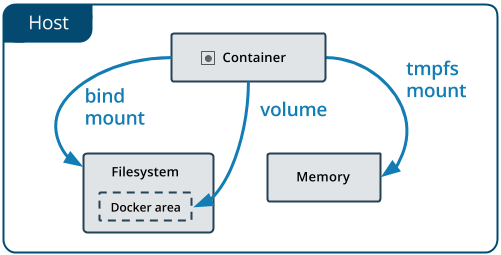

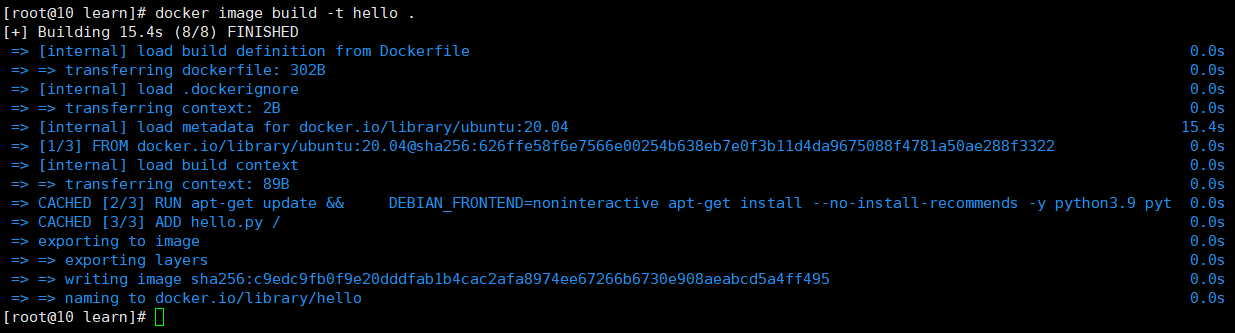
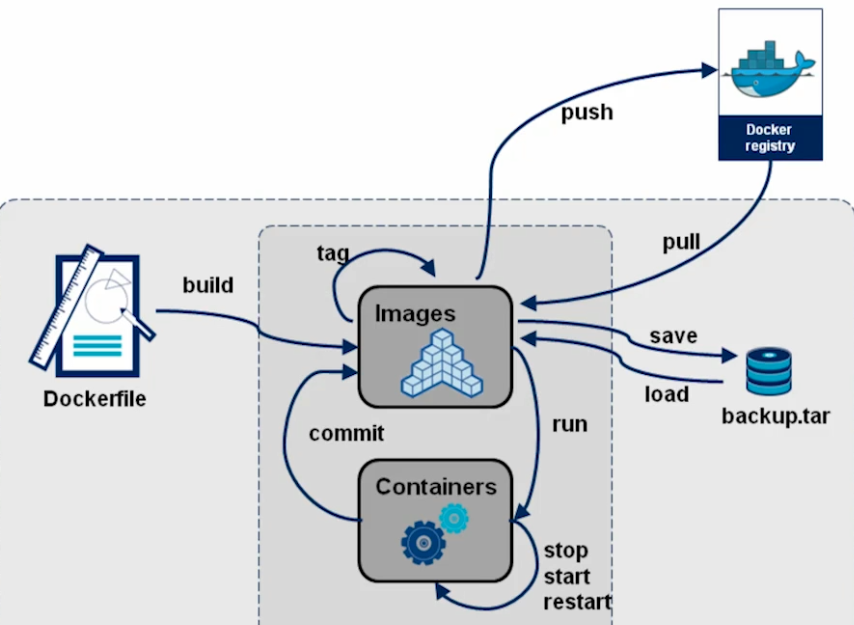
评论 (0)